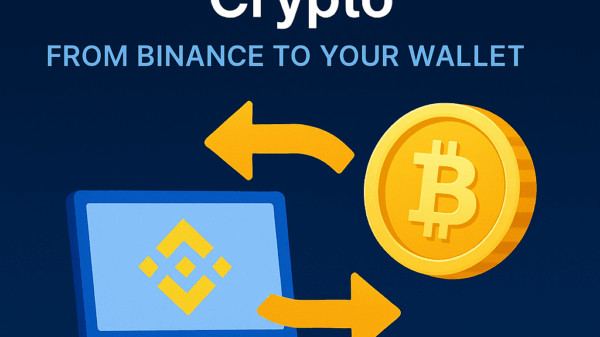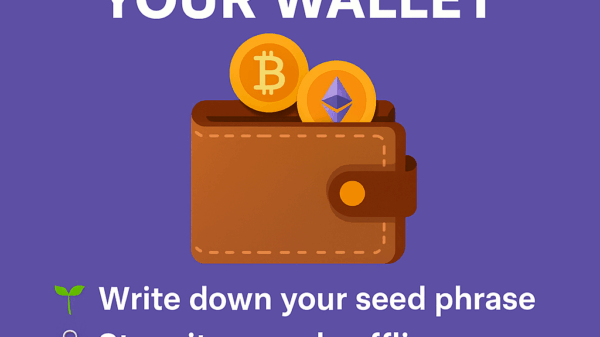🔐 How to Transfer Bitcoin (BTC) to Trust Wallet in 2025 – Step-by-Step Guide
By Jason Miller – Crypto Writer 10.expert 🧠 Covering Bitcoin, altcoins, blockchain & Web3.
Want full control of your Bitcoin? 💰 Transferring BTC to Trust Wallet gives you privacy, ownership, and security — no middlemen, no limits. Let’s walk through it step by step.
🧠 1. What Is Trust Wallet?
Trust Wallet is a non-custodial mobile wallet that lets you own and control your crypto keys. It supports Bitcoin, Ethereum, BNB, and thousands of tokens.
✅ Free
✅ Works on iOS/Android
✅ No KYC required
🔐 2. Why Transfer BTC to Trust Wallet?
Here’s why many move BTC from exchanges to Trust Wallet:
- 🔑 You own the private keys
- 🚫 No exchange withdrawal limits
- 📲 Access funds anytime
- ✅ Full decentralization
- 💀 Safer from exchange hacks
📲 3. Download Trust Wallet
- Visit trustwallet.com
- Choose iOS or Android
- Download via App Store or Google Play
- Install the app
💡 Beware of fake apps — always verify the developer.
🛠 4. Set Up a New Wallet
- Open Trust Wallet
- Tap “Create New Wallet”
- Accept terms of use
- Write down your 12-word recovery phrase
- Confirm phrase → Wallet is created!
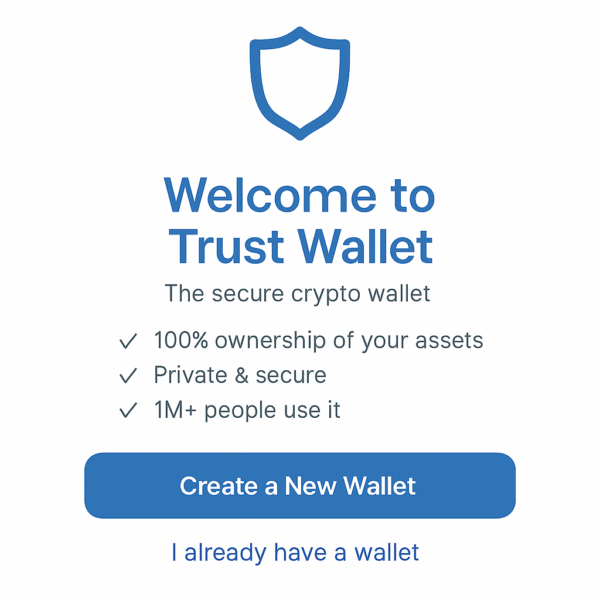
🧾 5. Open Your BTC Wallet in the App
- On the home screen, tap Bitcoin (BTC)
- If it’s not visible:
- Tap the icon at the top right
- Search for “Bitcoin”
- Toggle it ON
📥 6. Tap “Receive”
- Tap Bitcoin (BTC)
- Tap Receive
- You’ll see your Bitcoin wallet address + QR code
This is where you’ll send your BTC from another wallet or exchange.
✍️ 7. Copy the BTC Address
Tap Copy next to the address.
You’ll paste this into the sending wallet or exchange.
📌 Make sure it’s a BTC address (starts with 1, 3, or bc1).
🏦 8. Log In to Your Exchange (e.g., Binance, Coinbase)
Now go to where your Bitcoin is currently held:
- Binance
- Coinbase
- Kraken
- KuCoin
- Crypto.com
- Any other exchange or wallet
💸 9. Start a Withdrawal
- Go to your BTC wallet on the exchange
- Tap Withdraw
- Paste your Trust Wallet BTC address
- Choose Bitcoin Network
- Enter the amount
🧠 Use small amount first to test if you’re unsure!
⚠️ 10. Choose the Right Network (Always BTC)
Only choose Bitcoin (BTC) network.
❌ Do not send via:
- BEP20
- ERC20
- TRC20
💥 These networks won’t work for BTC in Trust Wallet.
💰 11. Double-Check All Details
Before hitting confirm, make sure:
✅ Address matches
✅ Network is Bitcoin
✅ You’re not exceeding withdrawal limits
✅ Enough BTC remains to cover fee
📤 12. Confirm and Send
- Click Confirm/Withdraw
- Enter 2FA (if enabled)
- Wait for confirmation from exchange
⏱ 13. Wait for Blockchain Confirmations
Bitcoin transfers usually take:
- ⏳ 5–30 minutes (1–6 confirmations)
Trust Wallet will notify you once the BTC is received.
📈 14. Check Your Balance in Trust Wallet
Return to the Trust Wallet app:
- Tap BTC
- You’ll see your incoming transaction + updated balance
🎉 Congrats! You now own your Bitcoin 100%.
📦 15. Back Up Your Wallet (If You Haven’t)
If you didn’t write your seed phrase earlier — do it NOW:
- Go to Settings → Wallets
- Tap the 3 dots → Backup
- Write down the 12 words and store them offline
🚫 Don’t screenshot it
🚫 Don’t share it with anyone
🧾 16. Can You Send BTC Back to Exchange?
Yes! Go to Send → Paste exchange BTC address → Confirm
Make sure you use the right network and only send to your own verified wallets.
✅ 17. Final Tips
🔐 Use Trust Wallet only on secure devices
📲 Enable passcode/biometric lock
🚫 Never reuse addresses for sensitive payments
🧠 Always double-check network and address
📤 Use small test sends if you’re new