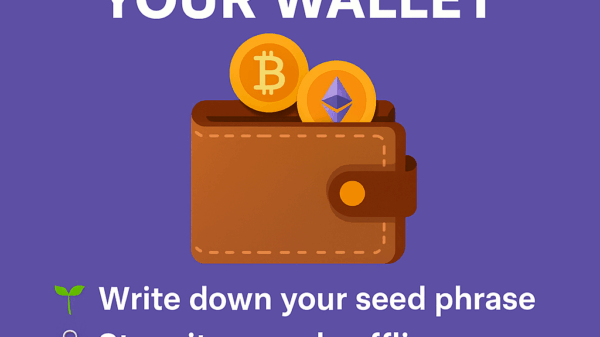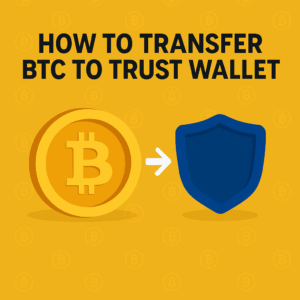🍎💰 How to Buy Bitcoin with Apple Pay (2025 Step-by-Step Guide)
By Jason Miller – Crypto Writer 10.expert 🧠 Covering Bitcoin, altcoins, blockchain & Web3.
Buying Bitcoin in 2025 is easier than ever — and if you use Apple Pay, you can purchase BTC in seconds. This guide will walk you through where, how, and why to buy Bitcoin using your Apple Wallet.
🧠 1. Why Use Apple Pay to Buy Bitcoin?
Apple Pay is:
- ✅ Fast
- ✅ Secure (Face ID / Touch ID)
- ✅ Widely accepted on crypto platforms
- ✅ Already linked to most iPhones and iPads
Perfect for beginners or anyone who wants to skip card details.
📱 2. What You Need Before You Start
Before buying BTC via Apple Pay, make sure you have:
- An iPhone or iPad
- Apple Pay set up with a valid card
- A verified account on a supported crypto app
- A secure crypto wallet (optional but recommended)
🌍 3. Where Can You Buy Bitcoin with Apple Pay?
Top services that support Apple Pay in 2025:
- ✅ Binance (via MoonPay or Banxa)
- ✅ Trust Wallet
- ✅ Crypto.com
- ✅ BitPay
- ✅ MetaMask (Mobile)
- ✅ Exodus Wallet
- ✅ Paybis / Simplex / Mercuryo / MoonPay
💳 4. Buy BTC in Trust Wallet with Apple Pay
Steps:
- Download Trust Wallet
- Tap Buy → Choose Bitcoin
- Enter amount
- Select Apple Pay as payment
- Confirm with Face ID
- BTC is added to your wallet 🎉
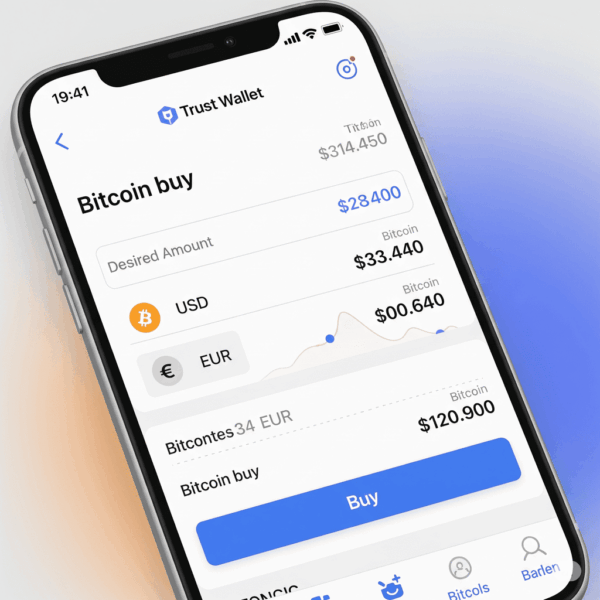
🛡 5. Is It Safe?
Yes — Apple Pay adds biometric security to the process. And all transactions are encrypted. But still:
- Always use trusted wallets
- Enable passcodes
- Keep seed phrases offline
⏱ 6. How Long Does It Take?
- ⏳ Most transactions are instant or < 5 minutes
- Occasionally, KYC verification may delay first purchase
- Network congestion may affect delivery time
🧾 7. Do You Need KYC (ID Verification)?
Most services require basic KYC if buying more than $100–$150.
You’ll likely need to provide:
- Passport/ID
- Selfie
- Email & phone verification
💡 For small buys, some platforms allow no KYC.
📉 8. What Are the Fees?
Using Apple Pay usually includes:
- Service fee: 1%–4.5%
- Credit card fee: Built into Apple Pay
- Spread: Slightly less favorable BTC rate
🧠 Tip: Compare platforms before you buy.
💼 9. Where Does My BTC Go?
If you buy on:
- Trust Wallet / MetaMask → BTC goes directly to your wallet
- BitPay / Crypto.com → You’ll need to send BTC to your own wallet manually (optional)
🔄 10. Can I Sell BTC Back to Apple Pay?
No — Apple Pay is one-way for now.
To sell BTC, transfer it to:
- Binance
- Coinbase
- Kraken
- Cash App
And withdraw to your bank or card.
💰 11. Minimum and Maximum Limits
Depends on provider:
- Minimum: ~$30
- Maximum: ~$2,000–$5,000 per day
- Higher limits require full ID verification
🌐 12. Is Apple Pay Available in My Country?
Apple Pay works in 70+ countries. Most global crypto apps now support it. Check your:
- Country
- Card issuer
- Platform (not all allow Apple Pay globally)
🧠 13. Can I Buy Other Cryptos?
Yes — most platforms that accept Apple Pay also support:
- Ethereum (ETH)
- USDT
- Solana (SOL)
- BNB
- XRP
- DOGE
- Shiba Inu
🔒 14. Best Practices for Secure Purchases
✅ Use biometric lock on your phone
✅ Save BTC in a self-custody wallet
✅ Avoid public Wi-Fi when buying
✅ Keep receipt or transaction hash
🧾 15. How to Track Your Purchase
After payment, you’ll receive:
- In-app confirmation
- Blockchain transaction ID (TXID)
- Apple Pay receipt via email
You can check it on blockchain explorers like:
blockstream.info or mempool.space
🟢 16. Final Thoughts
Buying Bitcoin with Apple Pay in 2025 is one of the fastest and safest ways to enter crypto — especially for iPhone users.
Just keep in mind: fees, limits, and KYC may vary by app.