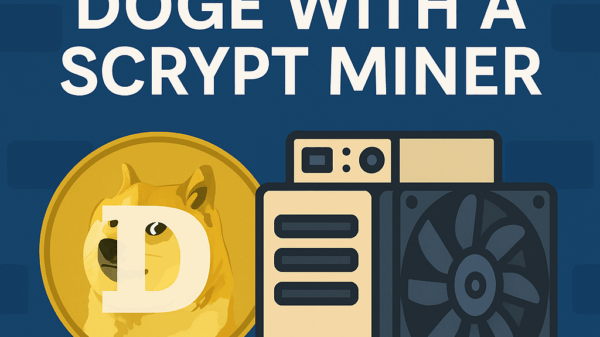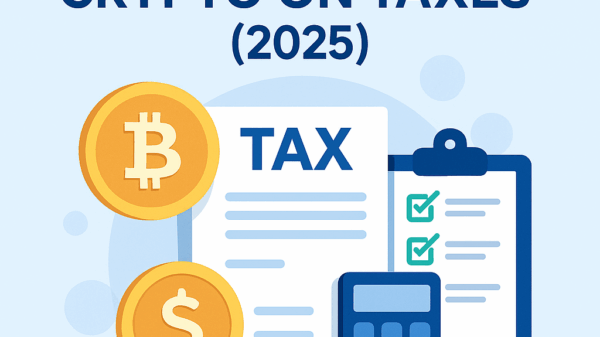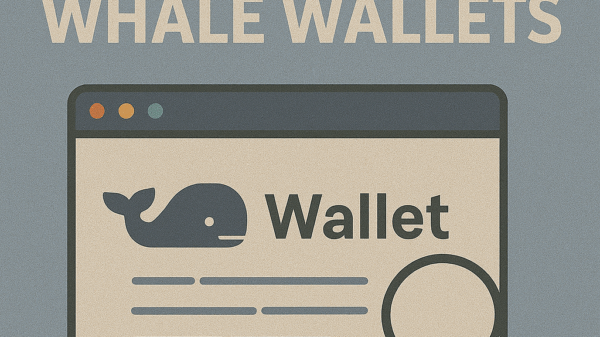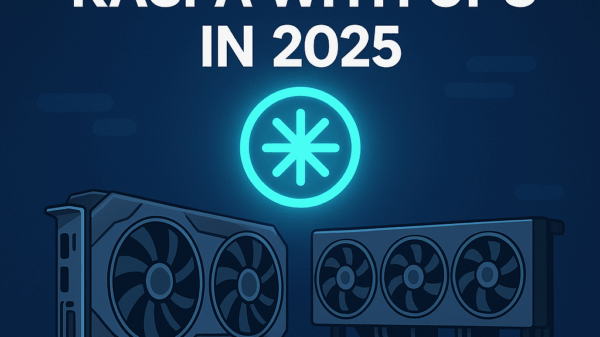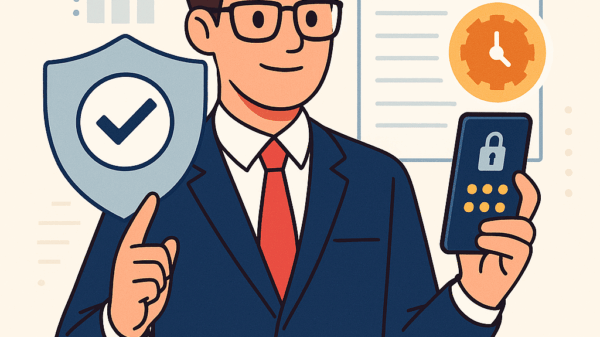How to Use Cold Storage for Bitcoin
By Jason Miller – Crypto Writer 10.expert 🧠 Covering Bitcoin, altcoins, blockchain & Web3.
How to Use Cold Storage for Bitcoin: Your Ultimate Guide to Secure Your Digital Fortune 🧊💰
As a crypto writer and analyst, I often emphasize that “not your keys, not your coins.” This mantra underscores the critical importance of self-custody in the crypto world. While hot wallets (connected to the internet) offer convenience for daily transactions, the gold standard for securing significant amounts of Bitcoin for the long term is cold storage.1 This guide will walk you through what cold storage is, why it’s essential, and how to implement it effectively.
What is Bitcoin Cold Storage? 🤔
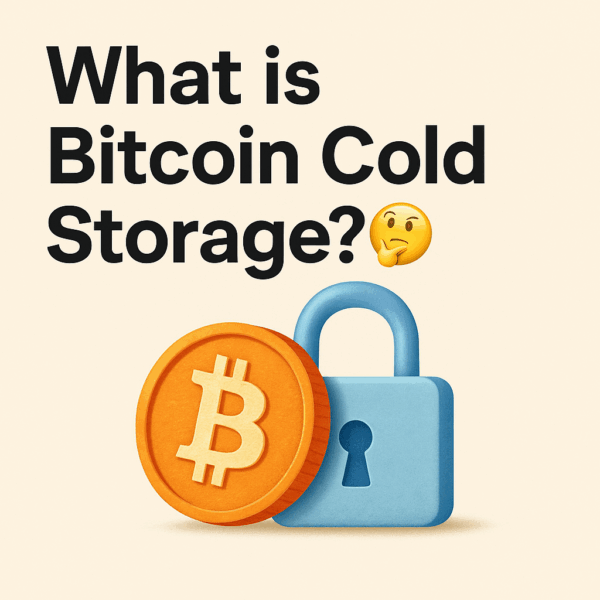
Cold storage refers to any method of storing your Bitcoin private keys completely offline, meaning they are never exposed to the internet.2 This offline nature drastically reduces the risk of your funds being stolen by hackers, malware, or phishing attacks. Think of it like putting your physical cash in a vault instead of keeping it in your easily accessible online banking account.
Why is Cold Storage Crucial for Bitcoin? 🛡️
Bitcoin’s decentralized nature means you are your own bank. With this power comes the responsibility of securing your assets. Hot wallets, while convenient, are inherently more vulnerable due to their internet connectivity.3 Exchanges, even reputable ones, have been hacked. By using cold storage, you mitigate these risks:
- Immunity to Online Threats: Your private keys are physically isolated from the internet, making them impervious to remote hacking attempts, malware, and phishing.4
- Protection Against Exchange Hacks: You’re not relying on a third-party exchange to secure your funds, eliminating the risk of losses due to exchange breaches or insolvency.
- Long-Term Security: Ideal for HODLers (long-term holders) who want to safeguard their Bitcoin for years without frequent access.5
- Full Control: You maintain absolute control over your private keys, which means you have complete ownership of your Bitcoin.
Common Types of Cold Storage for Bitcoin 유형
While the concept is simple, cold storage comes in a few forms:
- Hardware Wallets (Most Recommended for Most Users): These are dedicated physical devices (think USB drives) designed specifically to store private keys offline.6 They allow you to sign transactions on the device itself without exposing your private key to your internet-connected computer.
- Examples: Ledger Nano S/X, Trezor, KeepKey.
- Pros: Excellent balance of security and usability. Relatively user-friendly. Supports multiple cryptocurrencies.
- Cons: Upfront cost. Can be lost or physically damaged if not secured properly
- Paper Wallets (Basic, but High-Risk if Not Done Perfectly): This involves printing or writing down your Bitcoin public and private keys (or seed phrase) on a piece of paper.7
- Pros: Completely offline, essentially free.
- Cons: Highly susceptible to physical damage (fire, water, tears), loss, or deterioration. Very easy to make mistakes when generating or transcribing keys. Not recommended for large amounts of Bitcoin unless you’re extremely diligent
- Air-Gapped Computers / Offline Software Wallets (Advanced Users): This involves using a computer that never connects to the internet to generate and store your private keys, and to sign transactions. You would transfer transaction data via a USB drive (or QR code for some setups) between the offline computer and an online one.
- Examples: Electrum, Armory (set up offline).
- Pros: Extremely high security when implemented correctly.
- Cons: Highly technical, complex setup, inconvenient for frequent transactions.
How to Use a Hardware Wallet (Recommended Method) 🛠️
For most individuals looking to secure their Bitcoin, a hardware wallet offers the best blend of security and ease of use. Here’s a general step-by-step guide:
- Purchase a Reputable Hardware Wallet: Buy directly from the official manufacturer’s website. Avoid buying from third-party resellers like Amazon or eBay to prevent tampering.
- Unbox and Verify Authenticity: Inspect the packaging for any signs of tampering. Most reputable hardware wallets have tamper-evident seals.
- Initialize the Device:
- Connect the hardware wallet to your computer.
- Follow the on-screen instructions on the device and/or its companion software.
- Set a Strong PIN: This is your primary security code for unlocking the device.
- Generate and Secure Your Recovery Seed Phrase: This is the most crucial step. The device will display a series of 12, 18, or 24 words (your “seed phrase” or “recovery phrase”). Write these words down accurately, in order, on the provided recovery sheets.
- NEVER store your seed phrase digitally. Do not take photos, type it into a computer, email it to yourself, or store it in cloud services. This phrase is the master key to your funds. If lost or compromised, your Bitcoin is gone.
- Back Up Your Recovery Seed Phrase Securely:
- Store multiple copies of your written seed phrase in separate, secure, and discreet locations (e.g., a fireproof safe at home, a safety deposit box at a bank).
- Consider using a metal backup solution to protect against fire and water damage.
- Test a Small Transaction (Crucial!):
- Once your wallet is set up, send a small, negligible amount of Bitcoin from an exchange or another wallet to your new hardware wallet address.
- Verify that the transaction arrives.
- Then, attempt to send that small amount back out. This confirms that your setup is correct and you can access your funds. Do not send large amounts until you’ve successfully completed a test transaction.
- Transfer Your Bitcoin: Now that you’re confident in your setup, you can transfer larger amounts of Bitcoin from your hot wallet or exchange to your hardware wallet’s public address.
- Store Your Hardware Wallet Safely: Keep your hardware wallet in a secure physical location (e.g., a locked drawer, a safe). The primary layer of security for your funds is your seed phrase, but keeping the device secure adds another layer of protection against unauthorized access.
- Regularly Update Firmware: Periodically check for firmware updates from the manufacturer and install them according to their instructions. These updates often include security patches and new features.
Best Practices for Cold Storage 🔑
- Never Share Your Seed Phrase or Private Keys: No legitimate service or person will ever ask for them.
- Verify Addresses: Always double-check the recipient address when sending Bitcoin, especially to cold storage. A single wrong character can lead to permanent loss of funds.
- Test Your Recovery Plan: Periodically, simulate a recovery of your wallet using your seed phrase on a different (but trusted) device to ensure your backup is accurate and usable.
- Physical Security: Treat your hardware wallet and seed phrase like highly valuable physical assets.
- Educate Yourself: The crypto space evolves. Stay informed about security best practices and potential threats.
By following these steps and maintaining vigilance, you can leverage the power of cold storage to protect your Bitcoin and ensure your digital fortune remains truly yours.