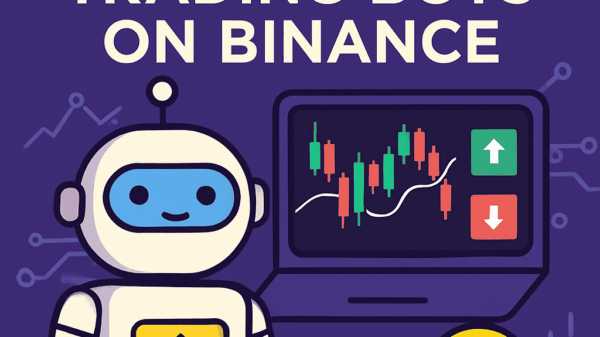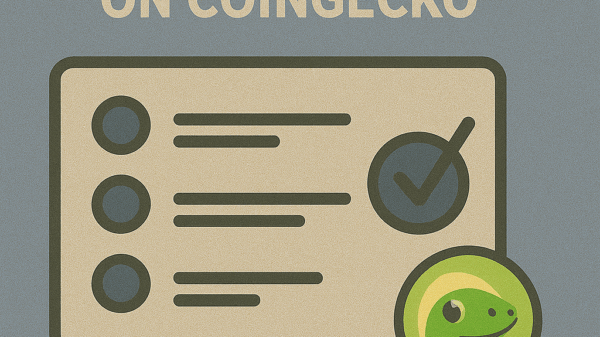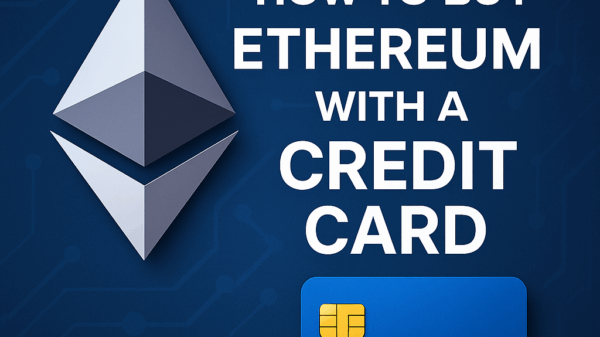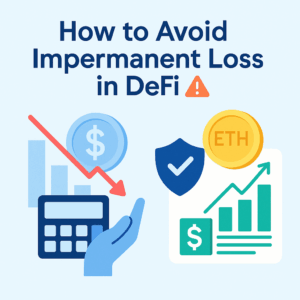How to Buy NFTs on OpenSea
By Jason Miller – Crypto Writer 10.expert 🧠 Covering Bitcoin, altcoins, blockchain & Web3.
As a crypto writer and analyst, few platforms have been as central to the NFT revolution as OpenSea. It’s effectively the Amazon of digital collectibles, offering a vast marketplace where you can discover, buy, sell, and trade Non-Fungible Tokens (NFTs) across a multitude of blockchain networks. From digital art and collectibles to virtual land and gaming items, if it’s an NFT, there’s a good chance you’ll find it on OpenSea.
In mid-2025, OpenSea remains a dominant force in the NFT space, continually evolving its platform (like the recent OS2 upgrade) to support a wider array of blockchains and improve user experience. While it once faced significant competition, it continues to hold a substantial market share, particularly for Ethereum-based NFTs, though it has expanded its reach to many other chains including Polygon, Arbitrum, Optimism, Avalanche, Base, Flow, and even token swapping on Solana.
Buying an NFT on OpenSea isn’t just a transaction; it’s an entry point into digital ownership and often a vibrant community. However, it requires a good understanding of Web3 wallets, blockchain networks, and the associated costs like gas fees.
Let’s dive into how to buy NFTs on OpenSea.
How to Buy NFTs on OpenSea: Your Guide to Digital Ownership 🖼️🛍️
Ready to own a piece of the digital future? Here’s a step-by-step guide to buying NFTs on OpenSea.
Understand NFTs and OpenSea’s Role 💡
- Non-Fungible Tokens (NFTs): Unique digital assets whose ownership is recorded on a blockchain. They can represent art, music, videos, collectibles, virtual land, and more.
- OpenSea: The largest decentralized marketplace for buying, selling, and discovering NFTs. It acts as an intermediary, facilitating peer-to-peer transactions between buyers and sellers.
Set Up and Fund Your Web3 Wallet 👛

- Compatible Wallets: You’ll need a non-custodial Web3 wallet like MetaMask (most common for Ethereum and EVM-compatible chains), Phantom (for Solana), or Coinbase Wallet.
- Install & Secure: Install the wallet as a browser extension or mobile app, and securely back up your seed phrase/recovery phrase offline.
- Fund Your Wallet: You’ll need cryptocurrency to buy NFTs. The primary currency on OpenSea’s Ethereum marketplace is usually WETH (Wrapped Ether), which is simply ETH wrapped into an ERC-20 token for easier trading. For NFTs on other chains, you’ll need the native token (e.g., MATIC for Polygon, SOL for Solana) or a stablecoin (USDC, DAI) on that specific chain.
- Acquire Crypto: Buy ETH, MATIC, SOL, etc., from a centralized exchange (e.g., Coinbase, Binance) and then send it to your Web3 wallet address.
- Wrap ETH to WETH: Within MetaMask (or directly on OpenSea sometimes), you can convert ETH to WETH.
Connect Your Wallet to OpenSea 🔗
- Go to Official Site: Always go to
opensea.io. Double-check the URL to avoid phishing sites. - Connect Button: Click the “Connect wallet” button (usually top-right).
- Select Wallet: Choose your wallet from the list (e.g., MetaMask).
- Approve Connection: Follow the prompts in your wallet to approve the connection. This simply allows OpenSea to view your public address; it doesn’t give them control over your funds.
- Switch Network (if prompted): OpenSea will often prompt you to switch to the correct blockchain network (e.g., Ethereum, Polygon, Arbitrum) if you’re not on it already.
Explore & Discover NFTs 🔍
- Search Bar: Use the search bar to look for specific collections or artists.
- Categories & Filters: Browse by categories (Art, Gaming, PFPs, Collectibles), explore trending collections, or use filters (price, status, chain, traits) to narrow down your search.
- Collection Pages: Click on a collection to see all NFTs within it, along with floor prices, volume, and activity.
Research the NFT and Collection Thoroughly (Due Diligence!) 🕵️♂️
- Floor Price & Rarity: Understand the “floor price” (lowest price for an NFT in a collection) and how rarity traits impact value.
- Community & Roadmap: Check the project’s Discord, Twitter/X, and website for community engagement and future plans (roadmap).
- Creator Reputation: Research the artists or team behind the collection.
- Volume & History: Look at the collection’s trading volume, sales history, and historical price performance on OpenSea.
- Scam Awareness: Be highly vigilant for fake collections, wash trading, or projects promising unrealistic returns.
Understand Pricing Models 💲
- Fixed Price: The NFT is listed for a specific price, and you can buy it immediately.
- Auction:
- English Auction: Bids increase over time; the highest bidder wins at the end.
- Dutch Auction: The price starts high and gradually decreases until someone buys it or the auction ends.
- Make Offer: You can make an offer on an NFT, even if it’s not listed for sale. The seller can accept or reject it. (Offers are typically made in WETH).
Consider Gas Fees (Crucial for Ethereum) ⛽
- Ethereum L1 Fees: Transactions on the Ethereum mainnet can have significant, fluctuating gas fees (paid in ETH). Buying an NFT, making an offer, or accepting offers all incur gas. These fees go to the network validators, not OpenSea.
- Layer 2 (L2) & Other Chains: OpenSea supports multiple chains. Polygon is a popular choice for very low-cost or even “gas-free” transactions, as OpenSea facilitates some actions off-chain there. Other L2s like Arbitrum and Optimism also offer significantly lower gas fees than Ethereum mainnet.
- Timing: For Ethereum L1, gas fees are typically lower during off-peak hours (weekends, late nights/early mornings UTC).
Buying an NFT (Fixed Price) 🛒
- Click “Buy now”: On the NFT’s page, if it’s a fixed price listing, click “Buy now.”
- Add to Cart: For multiple items from the same collection/chain, you can “Add to cart.”
- Complete Purchase: Proceed to checkout from your cart.
- Review & Confirm: Your wallet will pop up. Carefully review the transaction details (total cost, gas fee, the NFT you’re buying).
- Sign & Confirm: Confirm the transaction in your wallet. Wait for the transaction to be processed on the blockchain.
Making an Offer (WETH) 🤝
- “Make offer” button: On the NFT’s page, click “Make offer.”
- Select Currency & Amount: Choose WETH (or another supported token), enter your offer amount, and set an expiration date.
- Initial WETH Approval (One-time): The first time you make an offer with WETH, you’ll need to approve OpenSea’s smart contract to spend WETH from your wallet. This is a one-time gas fee transaction.
- Sign Message: You’ll then sign a message in your wallet to authorize the offer. This usually doesn’t cost gas.
- Monitor Offers: If the seller accepts, the WETH is transferred, and the NFT is sent to your wallet.
Using Credit Card Purchases (Third-Party Providers) 💳
- MoonPay (or similar): For some listings, OpenSea integrates with third-party payment providers like MoonPay, allowing you to purchase NFTs directly with a credit/debit card.
- Fees: Be aware of credit card processing fees and network gas fees.
- KYC: You will likely need to complete KYC (Know Your Customer) verification with the payment provider.
Check Your “Collected” NFTs ✅
- OpenSea Profile: Once a purchase transaction is confirmed, the NFT will appear in the “Collected” tab of your OpenSea profile.
- Wallet: It will also appear in your Web3 wallet’s “NFTs” or “Collectibles” tab.
Set Up Your OpenSea Profile 👤
- Customize: After connecting, you can set up your profile: add a username, profile picture, banner, and link social media accounts. This helps establish your identity on the platform.
Security Best Practices 🛡️
- Phishing: Always verify URLs.
- Token Approvals: Regularly check and revoke unnecessary token approvals (
revoke.cash). - Scam NFTs: Be wary of NFTs with suspicious links in their descriptions or properties.
- Beware of “Hidden” NFTs: Sometimes scammers send unsolicited NFTs to your wallet. Do not interact with them.
- Private Keys: Never share your seed phrase or private keys with anyone.
Understand Royalties for Creators 👑
- Ongoing Support: When you buy an NFT on OpenSea, a portion of the sale (a royalty, typically set by the creator) is automatically sent to the original creator on secondary sales. This supports artists and projects.
Stay Informed 📰
- The NFT space is dynamic. Follow OpenSea’s official announcements, read crypto news, and join reputable project communities to stay updated on new drops, market trends, and security alerts.
Buying NFTs on OpenSea is an exciting venture into the world of digital collectibles. By approaching it with a clear understanding of the process, the underlying blockchain mechanics, and crucial security measures, you can build your digital portfolio with confidence.