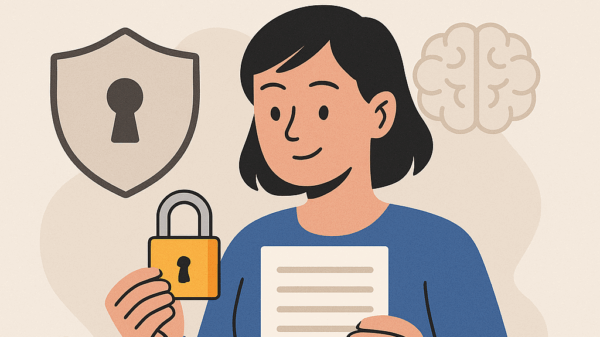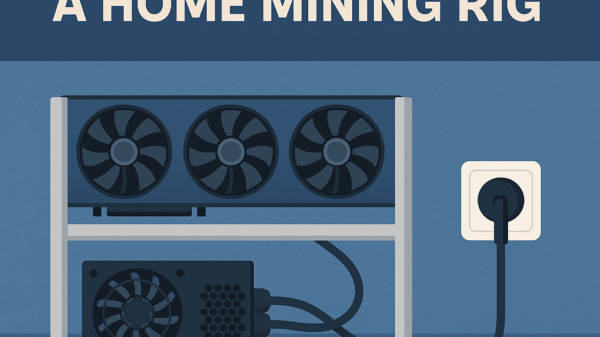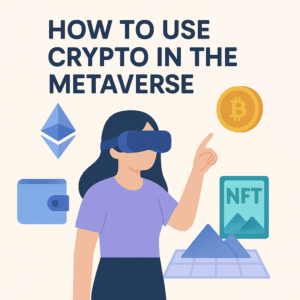How to Create a Web3 Wallet
By Jason Miller – Crypto Writer 10.expert 🧠 Covering Bitcoin, altcoins, blockchain & Web3.
As a crypto writer and analyst, one of the most fundamental steps to participating in the decentralized future – whether you’re exploring DeFi, collecting NFTs, or diving into blockchain gaming – is creating a Web3 wallet. Unlike a traditional bank account or even a centralized crypto exchange account, a Web3 wallet gives you full, non-custodial control over your digital assets and serves as your digital identity across the decentralized web.
In 2025, Web3 wallets have become more user-friendly and feature-rich than ever. They are your passport to a world where you own your data, your assets, and your financial freedom, free from intermediaries. However, with this power comes great responsibility, as the security of your funds rests entirely on your shoulders.
Let’s break down how to create a Web3 wallet, focusing on the essential steps and crucial security considerations.
How to Create a Web3 Wallet: Your Essential Gateway to the Decentralized Web 🔑🌐
Creating a Web3 wallet is the first step on your journey into the exciting world of blockchain. Here’s a comprehensive guide to getting started securely.
Understand What a Web3 Wallet Is (and Isn’t) 💡
- Non-Custodial: You (and only you) control your private keys and seed phrase. This means you have full ownership of your assets; there’s no bank or company to freeze your account.
- Gateway to dApps: It’s not just for storing crypto; it allows you to connect to decentralized applications (dApps), sign transactions, and interact with smart contracts.
- Your Digital Identity: Your wallet address becomes your public identity in Web3.
- Not a Bank Account: There’s no customer service to call if you lose your keys or send funds to the wrong address. You are your own bank.
Choose the Right Type of Web3 Wallet 📱💻
- Software Wallets (Hot Wallets):
- Browser Extensions (e.g., MetaMask, Rabby Wallet, Phantom): Most popular for desktop users, directly integrate with dApps in your browser. Convenient but online.
- Mobile Apps (e.g., Trust Wallet, Coinbase Wallet, MetaMask Mobile): Excellent for on-the-go access, often include built-in dApp browsers.
- Hardware Wallets (Cold Wallets):
- Examples: Ledger, Trezor, SafePal S1: Physical devices that store your private keys offline, offering the highest level of security for significant amounts of crypto. Often used in conjunction with a software wallet (like MetaMask) for dApp interaction.
- Consider Your Needs: For beginners, a browser extension or mobile app wallet is usually the easiest starting point. For larger holdings, a hardware wallet is highly recommended.
Download from Official Sources ONLY ⚠️
- Critical Security Step: Always download wallet software from the official website of the wallet provider (e.g.,
metamask.io,phantom.app,trustwallet.com,ledger.com). - Avoid Scams: Never download from random links, unofficial app stores, or through search engine ads that might lead to phishing sites. Scammers create fake versions to steal your funds.
Install the Wallet and Begin Setup 🛠️
- Browser Extension: For MetaMask, after downloading, it will prompt you to set up your wallet.
- Mobile App: Open the app and select “Create a new wallet.”
Create a Strong Password 🔐
- Local Encryption: This password encrypts your wallet locally on your device. It’s crucial for protecting your wallet if your device falls into the wrong hands.
- Unique & Complex: Use a strong, unique password. Consider a password manager. This password is not your seed phrase.
Understand and Secure Your Seed Phrase (Recovery Phrase/Mnemonic) ✍️
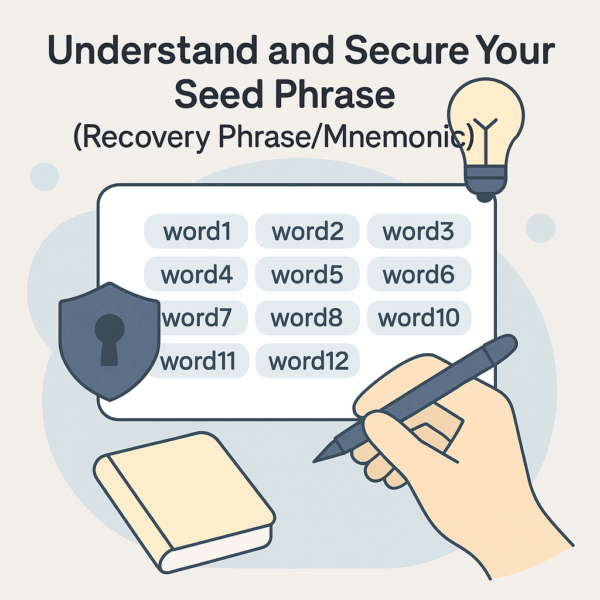
- The Master Key: This is the MOST IMPORTANT step. Your seed phrase (typically 12 or 24 words) is the ultimate backup of your wallet. It’s the only way to recover your funds if your device is lost, stolen, or corrupted.
- Write It Down (Physically): You will be given a sequence of words. Write them down precisely in order on paper. Make multiple copies.
- Store Offline & Securely: Store these paper copies in different, secure, and private physical locations (e.g., a home safe, a bank safety deposit box).
- NEVER Digitize It: Do NOT take screenshots, save it on your computer, email it to yourself, store it in the cloud, or save it in a notes app. Any digital copy is a huge security risk.
- Never Share: No legitimate entity (wallet support, dApp, project team) will ever ask for your seed phrase. Anyone asking for it is a scammer.
Verify Your Seed Phrase (Essential) ✅
- Most wallets will make you re-enter your seed phrase to confirm you’ve recorded it correctly. This step is vital to ensure you can recover your wallet later. Take your time.
Explore Your Wallet Interface 🗺️
- Address: Locate your public wallet address (e.g.,
0x...). This is what you share to receive funds. - Network Selection: Understand how to switch between different blockchain networks (e.g., Ethereum Mainnet, Polygon, Arbitrum, BNB Smart Chain).
- Tokens & NFTs: See where your tokens and NFTs will appear once you receive them.
- Send/Receive/Swap: Familiarize yourself with the basic functions.
Fund Your New Wallet (Start Small!) 💰
- Send from an Exchange: If you have crypto on a centralized exchange (like Coinbase, Binance, Kraken), you can send a small amount to your new wallet address.
- Buy Crypto Directly: Many wallets offer integrated services to buy crypto directly with a credit card or bank transfer (via third-party providers like MoonPay, Transak).
- Crucial: Send Test Transactions: Before sending a large amount, always send a very small test transaction first to ensure you’ve copied the correct address and the transaction goes through successfully.
Install WalletConnect (If Using Mobile/Desktop Interoperability) 📱↔️💻
- While not a wallet itself, WalletConnect is a protocol that allows you to securely link your mobile wallet to desktop Web3 applications by scanning a QR code. It’s often an option when connecting to dApps.
Understand Gas Fees ⛽
- Native Tokens: You’ll need the native token of the specific blockchain network (e.g., ETH for Ethereum, MATIC for Polygon, BNB for BSC) in your wallet to pay for transaction (gas) fees when interacting with dApps or sending tokens.
Start Interacting with Web3 (Safely!) 🚀
- Connect to dApps: Go to a reputable dApp (e.g., app.uniswap.org, opensea.io) and click “Connect Wallet.”
- Review Transactions: Before signing any transaction in your wallet, ALWAYS carefully review the details. Ensure the amount, recipient, and smart contract interaction are what you expect. Malicious sites can swap addresses or request dangerous approvals.
Regular Security Practices 🛡️
- Keep Software Updated: Ensure your wallet app/extension is always updated to the latest version.
- Revoke Approvals: Regularly use tools like
revoke.cashto revoke unnecessary or outdated token spending approvals you’ve granted to dApps. - Be Wary of Links: Never click suspicious links. Bookmark official sites.
- Dedicated Browser: Consider using a separate browser profile or even a dedicated device solely for your Web3 activities.
- Hardware Wallet Integration: For higher value assets, connect your hardware wallet to your software wallet for an extra layer of security.
Backup Strategy Rehearsal (Optional but Recommended) 🔄
- Periodically, practice recovering your wallet using your seed phrase on a new or different device (with minimal funds in it) to ensure your backup method works. Then wipe the test device.
Stay Informed and Join Communities 💬
- Follow official wallet and blockchain project social media, join their Discord servers, and read reputable crypto news. Staying informed helps you understand new features, security alerts, and general best practices.
Creating a Web3 wallet is your first real step towards true digital autonomy. By following these steps and prioritizing security, you’ll be well-equipped to navigate the exciting and innovative decentralized landscape.