🔁 How to Transfer Crypto from Binance to Your Wallet
By Jason Miller – Crypto writer 10.expert
Transferring your crypto off of exchanges is a smart move in 2025. If you’re using Binance, this guide will walk you through each step of sending your coins safely to a private wallet — without stress or mistakes.
🔹 1. Why Transfer Your Crypto from Binance?
Let’s keep it real — centralized exchanges are convenient, but they’re not where your crypto should live long-term.
Here’s why:
- 🧨 Exchanges can be hacked
- 🔒 You don’t control the private keys
- 🚫 Access can be restricted, especially during high volatility
- 🧾 Some countries regulate or freeze centralized accounts
In short: “Not your keys, not your coins” still matters.
🔹 2. Pick the Right Wallet
Before you move anything, you need a wallet that supports your crypto.
✅ Recommended Software Wallets:
- Trust Wallet – Beginner-friendly mobile wallet
- Exodus – Cross-platform wallet with clean UI
- MetaMask – Ideal for Ethereum and Web3 tokens
💽 Recommended Hardware Wallets:
- Ledger Nano X – Bluetooth + secure
- Trezor Model T – Color screen + advanced features
🔐 For long-term HODLing or large amounts, use a hardware wallet.
🔹 3. Copy Your Wallet Address 🏷️
This is where Binance will send your funds. In your wallet:
- Select the crypto asset (e.g., BTC, ETH, USDT)
- Tap “Receive” or “Deposit”
- Copy the full wallet address
💡 Tip: Triple-check you’re using the correct network.
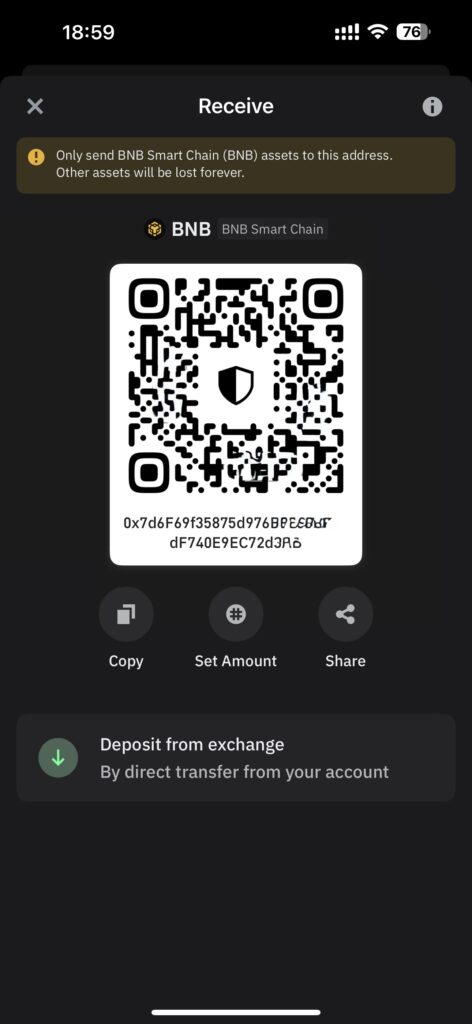
🔹 4. Log in to Binance and Go to Withdraw
Now the real action begins:
- Open Binance.com
- Go to Wallet → Fiat and Spot
- Click Withdraw on the crypto you want to send
- Paste your wallet address
- Choose the correct network
- Enter the amount
- Click Withdraw
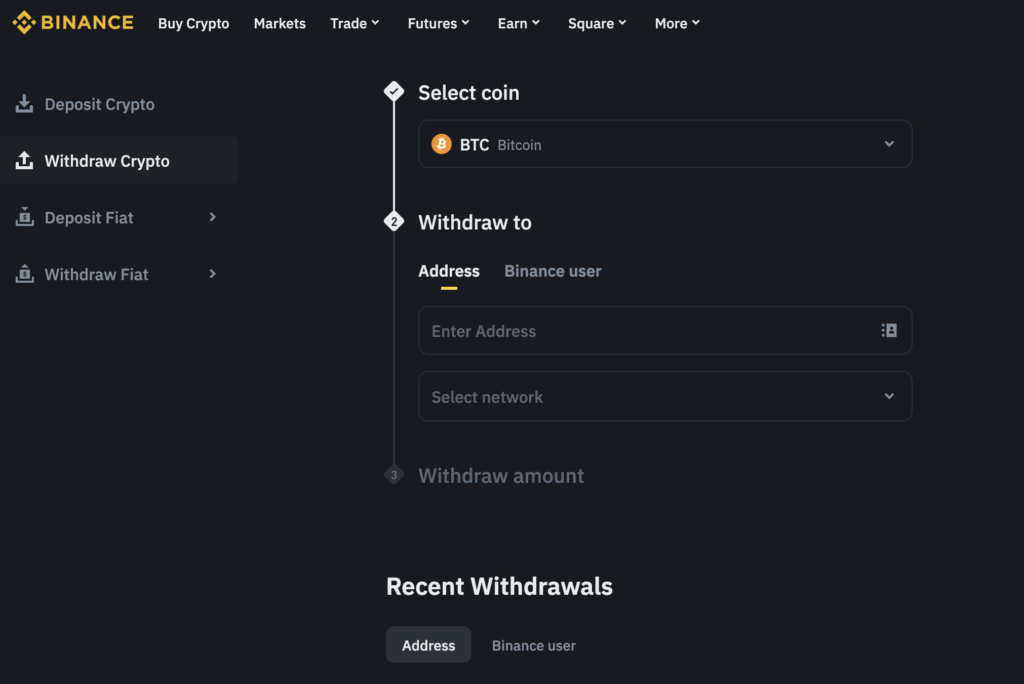
🔹 5. Confirm the Transaction ✅
To finish the transfer, Binance will ask for:
- 🔑 Your email confirmation
- 🔐 2FA code (SMS or Google Authenticator)
After confirming, your transaction is sent to the blockchain. 🎉
You can track its progress using:
- 🔎 Blockchain.com (for BTC)
- 🔎 Etherscan.io (for ETH & tokens)
- 🔎 Tronscan.org (for TRC20 tokens)
🧠 6. What Networks Can You Use on Binance?
Binance supports multiple networks for the same coin. Be careful — choosing the wrong one could result in lost funds 😱
For example, USDT can be sent via:
- TRC20 – Fast & cheap (on TRON)
- ERC20 – Slower, higher fees (on Ethereum)
- BEP20 – Binance Smart Chain
⚠️ Your receiving wallet must match the network you choose!
🧨 7. Common Mistakes to Avoid
Avoid these mistakes when sending funds from Binance:
- ❌ Choosing the wrong network (most common!)
- ❌ Forgetting the Memo/Tag for coins like XRP, XLM, or BNB
- ❌ Copy-pasting an incomplete wallet address
- ❌ Sending to unsupported wallets (e.g., MetaMask doesn’t support BTC)
⏱ 8. How Long Do Transfers Take?
It depends on the coin and network:
| Coin | Network | Average Time | Fee |
|---|---|---|---|
| USDT | TRC20 | ~1–2 min | <$1 |
| BTC | Native | ~10–30 min | $2–$10 |
| ETH | ERC20 | ~5–15 min | $3–$10 |
| BNB | BEP20 | ~1–2 min | <$1 |
🧩 9. What If You Sent to the Wrong Address?
😬 Sent to the wrong wallet?
- If networks didn’t match → Coins may be lost
- If you own both wallets → You may be able to recover (depends on wallet)
🆘 Try this:
- Contact Binance support
- Contact your wallet provider
- Use block explorer to track the funds
If funds are lost on-chain, they usually can’t be recovered. Always test with a small amount first.
🛡 10. Final Crypto Safety Tips
Here’s how to keep your crypto safe — especially after withdrawing:
✅ Use hardware wallets for serious amounts
✅ Backup your seed phrase on paper (not cloud!)
✅ Use VPN when accessing crypto platforms
✅ Bookmark real Binance URL (don’t trust links!)
✅ Don’t panic if a transaction takes time — just track it
✅ Final Thoughts
Withdrawing crypto from Binance is easy — if you follow the right steps 🧠
It gives you full control, peace of mind, and long-term security.
So go ahead, be your own bank — and do it smart 💪
For more tips, tools, and crypto know-how, visit 10.Expert








