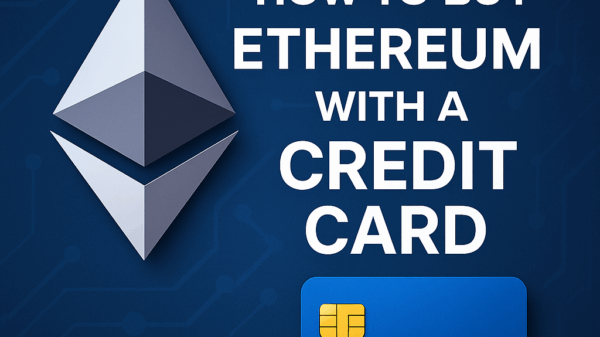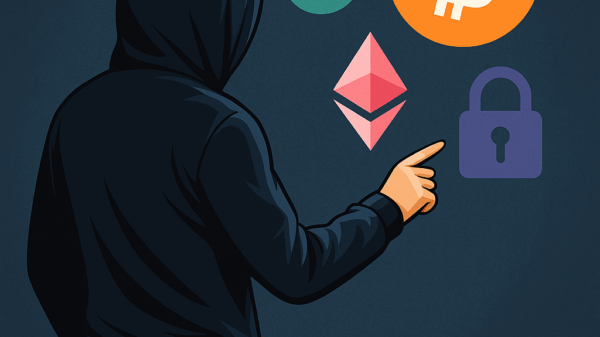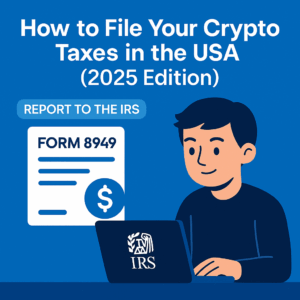📊 How to Track Your Crypto Portfolio Like a Pro
By Jason Miller – Crypto Writer 10.expert 🧠 Covering Bitcoin, altcoins, blockchain & Web3.
Managing your crypto investments is more than just checking your wallet balance. Whether you’re a long-term HODLer or an active trader, knowing how to track your portfolio accurately helps you make smarter, faster, and more profitable decisions.
In this guide, you’ll learn how the pros stay on top of their holdings, avoid mistakes, and choose the best tracking tools in 2025.
📈 1. Why Tracking Your Crypto Portfolio Matters
Here’s what happens when you track your crypto like a pro:
- 💰 Know your true profit/loss
- 🧾 Simplify tax reporting
- 🚨 Spot performance trends early
- 📉 Cut losing positions fast
- 💡 Stay diversified (or fix overexposure)
If you hold more than 2 coins, tracking is essential — even more so if you use multiple wallets or exchanges.
📊 2. What to Track in a Portfolio
A good crypto tracker should show:
- Coin name + ticker (e.g., BTC, ETH)
- Amount held
- Entry price
- Current price
- ROI %
- Market value
- Allocation by coin
- Historical charts
- Trade history (if applicable)
Some tools also allow manual notes, alerts, and auto-imports from exchanges or wallets.
🧰 3. Best Crypto Portfolio Trackers (2025)
✅ CoinStats
Supports exchange sync, DeFi tracking, and tax exports.
✅ CoinMarketCap App
Simple tracker with real-time prices and watchlist.
✅ CoinGecko Portfolio
Free and fast with portfolio charts and token info.
✅ Delta App
Mobile-first portfolio manager with good UX.
✅ Kubera
Great for pro users tracking crypto + stocks + banks.
✅ Koinly / CoinTracker
Portfolio + tax reporting tools in one.
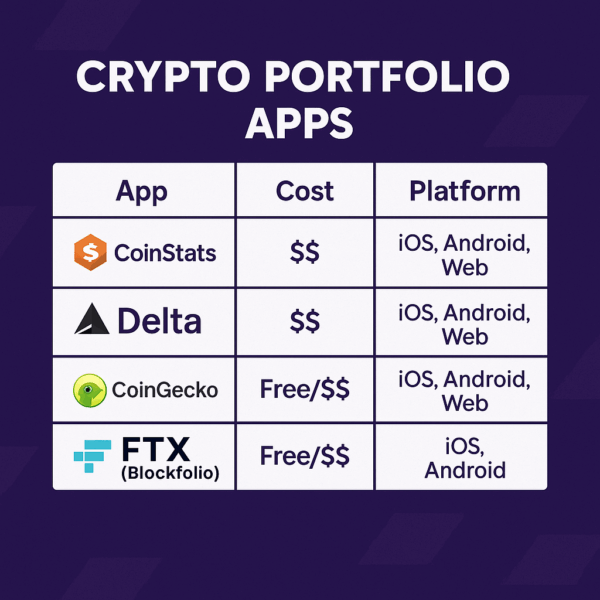
🔄 4. How to Add Wallets Automatically
Most pro apps support auto-sync:
- 🔗 Add your wallet address (public only)
- The app reads token balances via blockchain
- Auto-updates your portfolio every few minutes
Supported wallets: MetaMask, Trust Wallet, Ledger, Phantom, etc.
You never need to give your private keys — tracking is safe if done right.
🔁 5. How to Sync Exchanges
You can also connect exchanges like Binance, Coinbase, KuCoin via API keys.
- Generate API in your account
- Give read-only access
- Paste into the portfolio app
Now your trading activity and balance update automatically.
⚠️ Use read-only APIs — never allow withdrawal access.
🧠 6. Tips for Pro-Level Tracking
- ✅ Use multiple portfolios (HODL, trading, DeFi, test)
- 🔔 Set alerts for price or % change
- 📊 Monitor allocation by category (Layer 1s, DeFi, memecoins)
- 🔄 Rebalance every month
- 🧾 Tag taxable events (staking rewards, airdrops, etc.)
📱 7. Mobile Apps vs Desktop
Mobile:
- Great for price checks and quick alerts
- Use Delta, CoinStats, Blockfolio
Desktop:
- Better for managing large or complex portfolios
- Easier to export reports, analyze performance
Use both together for best coverage.
💸 8. DeFi & NFT Tracking
If you’re farming, staking, or holding NFTs — choose a tracker that supports:
- Wallet connect (Web3)
- DeFi protocols (Uniswap, Aave, PancakeSwap)
- NFT collection value (via OpenSea, Blur APIs)
Try: Zapper, Debank, or CoinStats Pro
📅 9. Tracking for Taxes
Come tax season, tracking saves you from a nightmare.
✅ Choose a tool like Koinly or CoinTracker to:
- Log transactions
- Calculate capital gains
- Tag airdrops, staking, mining
- Export reports for your country
Some even generate IRS-ready forms 🇺🇸
✅ Final Thoughts
Tracking your crypto portfolio like a pro isn’t about staring at charts all day. It’s about knowing your numbers, avoiding surprises, and staying in control.
With the right tools and simple habits, you’ll trade smarter, sleep better, and grow faster 🚀