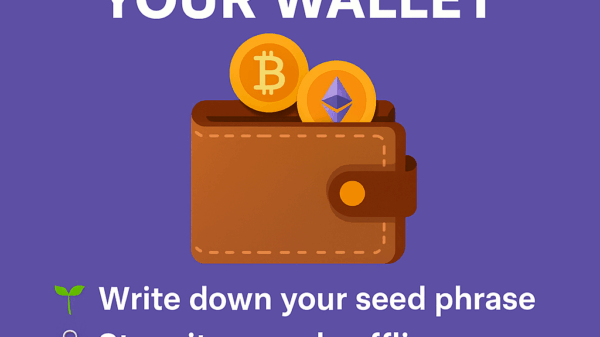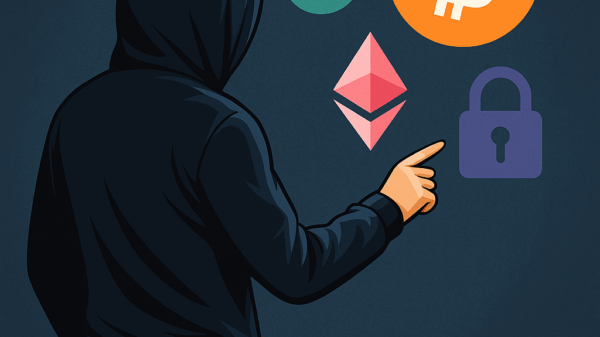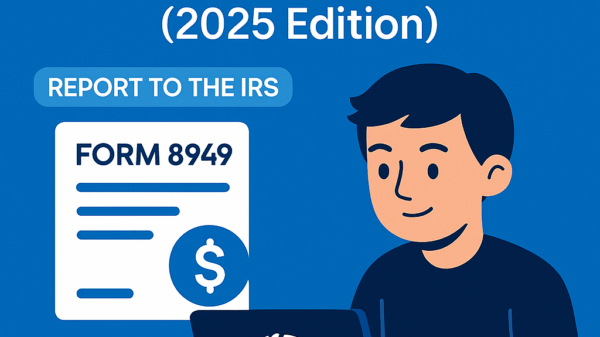💵 How to Sell Bitcoin for USD (2025 Guide)
By Jason Miller – Crypto Writer 10.expert 🧠 Covering Bitcoin, altcoins, blockchain & Web3.
So, you’ve held onto Bitcoin and now you’re ready to cash out — but how do you convert BTC to real US dollars safely and efficiently? Whether you’re selling for profit or paying bills, here’s everything you need to know.
🧭 1. Where Can You Sell Bitcoin for USD?
In 2025, you can sell Bitcoin on:
- 🏦 Centralized exchanges (CEX): Coinbase, Binance US, Kraken
- 📱 Cash apps: PayPal, Cash App, Robinhood
- 👤 P2P platforms: Paxful, Binance P2P, LocalBitcoins
- 🏧 Bitcoin ATMs: Get cash instantly in person
- 🔄 Crypto debit cards: Spend BTC like dollars
🪙 2. Best Exchanges to Sell Bitcoin
| Platform | Fees | Withdrawal Options | Notes |
|---|---|---|---|
| Coinbase | ~1.5% | Bank transfer, PayPal | Easy UI, great for U.S. |
| Kraken | 0.16–0.26% | ACH, FedWire, SWIFT | Low fees, secure |
| Binance US | ~0.1% | Bank transfer | Requires KYC |
| Cash App | ~1.75% | Direct to your bank | Mobile-only, simple |
🔐 3. Step-by-Step: Selling BTC on Coinbase
- Log in to Coinbase
- Go to “Sell” → Select Bitcoin
- Enter the amount in USD or BTC
- Choose your USD wallet or linked bank
- Confirm and sell
💡 You can then withdraw funds to your bank (usually via ACH, takes 1–3 days).
⚠️ 4. What About Fees?
✅ Always check:
- Trading fee (usually 0.1%–2%)
- Withdrawal fee (some ACH transfers are free, others are $0.25–$10)
- Exchange rate spread (slippage)
📌 Example: Selling $1,000 on Coinbase may cost $10–$20 in total fees.
💳 5. Can I Get Cash Instantly?
Yes! Here’s how:
- 🏧 Bitcoin ATMs — Insert BTC, get cash (higher fees: 5–15%)
- 💸 P2P (peer-to-peer) — Sell to verified users for cash (riskier)
- 🏠 Crypto debit cards — Some let you spend instantly or convert to cash
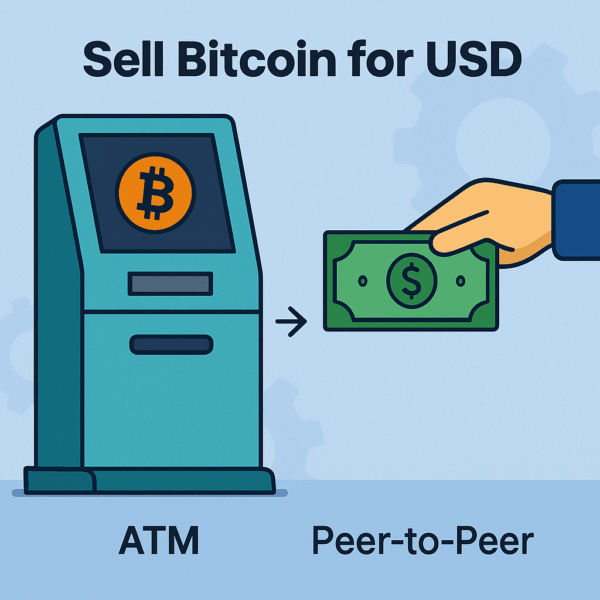
📁 6. Tax Reminder (U.S. Residents)
Selling BTC is a taxable event.
You must report:
- Date of acquisition & sale
- USD value at both points
- Profit/loss
Use crypto tax tools like:
- Koinly
- ZenLedger
- CoinTracker
💳 7. Can I Sell BTC to PayPal?
Yes, PayPal now allows selling BTC to USD and transferring to your balance or bank account.
Steps:
- Go to your PayPal “Crypto” section
- Choose Bitcoin → Tap “Sell”
- Confirm the amount
- Funds go to your PayPal USD balance
- Withdraw to bank if needed
📉 8. When Is the Best Time to Sell?
Nobody can time the market perfectly, but consider:
- 💹 Selling when BTC hits resistance levels
- 💡 Taking profits gradually (DCA out)
- 🧾 Selling before tax year ends (to manage gains/losses)
🧠 9. Safety Tips
✅ Enable 2FA
✅ Use trusted exchanges
✅ Double-check wallet addresses
✅ Avoid unknown P2P buyers
✅ Watch out for phishing sites
✅ Final Thoughts
Selling Bitcoin for USD is easier than ever in 2025 — but each method has trade-offs between speed, cost, and risk.
Whether you’re withdrawing to your bank, cashing out via ATM, or using PayPal, always double-check fees, tax impacts, and security before you sell.