💾 How to Back Up Your Crypto Wallet (Step-by-Step Guide 2025)
By Jason Miller – Crypto Writer 10.expert 🧠 Covering Bitcoin, altcoins, blockchain & Web3.
Backing up your crypto wallet is essential. If you lose access to your wallet and don’t have a backup, your coins could be lost forever. This guide shows you how to properly back up and restore your wallet with confidence — whether you use MetaMask, Trust Wallet, Ledger, or others.
🧠 1. Why Is Backing Up a Wallet Important?
Unlike banks, crypto wallets have no password reset button. If your phone dies or gets lost, your only recovery method is your backup — usually a seed phrase.
🧩 2. What Type of Wallet Do You Use?
Wallet types affect your backup method:
- 🔐 Non-custodial wallets (MetaMask, Trust Wallet): YOU control keys
- 💼 Hardware wallets (Ledger, Trezor): Backed up with physical recovery
- 🔒 Custodial wallets (Binance, Coinbase): Backups not needed — provider handles it
This guide focuses on non-custodial and hardware wallets.
🔑 3. What Is a Seed Phrase?
A seed phrase (aka recovery phrase or secret phrase) is a list of 12, 18, or 24 random words generated during wallet creation.
It can restore your entire wallet — funds, tokens, history — on any compatible app.
📝 4. How to Back Up Your Seed Phrase
During setup, your wallet will show you the phrase once:
- Write it down on paper (don’t screenshot or copy-paste)
- Store it in a secure, offline place (fireproof box, safe, etc.)
- Double-check spelling and word order
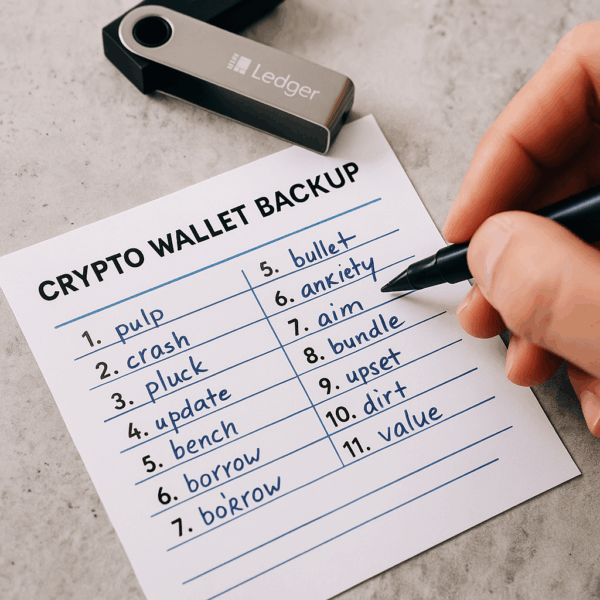
⚠️ 5. What NOT to Do with Your Seed Phrase
🚫 Don’t store it in your phone’s notes
🚫 Don’t upload it to Google Drive or iCloud
🚫 Don’t share it with anyone — ever
🛠 6. Backing Up MetaMask Wallet
- Click 🦊 MetaMask icon → Settings → Security & Privacy
- Click “Reveal Secret Recovery Phrase”
- Write it down securely
📲 7. Backing Up Trust Wallet
- Open app → Settings → Wallets
- Tap the 3 dots next to your wallet
- Tap “Show Recovery Phrase” → Write it down
💼 8. Backing Up a Ledger Hardware Wallet
During initial setup, Ledger shows you a 24-word phrase on the device.
✅ Write it on the included recovery sheet
✅ Never take a photo of it
✅ Store it securely offline
📥 9. What About Encrypted Backups?
Advanced users can encrypt their seed phrase using tools like Bitwarden, KeePass, or password managers — but this requires extra knowledge and responsibility.
🔄 10. How to Restore Your Wallet from Backup
If you reinstall your wallet:
- Choose “Import Wallet”
- Enter your seed phrase in exact word order
- Wallet will sync your previous balance and tokens
🔐 11. Should You Back Up Multiple Times?
Yes! You can keep multiple copies stored in different safe locations — just make sure all are secure and private.
🧯 12. What If You Lose Your Backup?
Unfortunately, there is no way to recover your funds without your seed phrase. That’s why it’s called non-custodial — only you have access.
🪙 13. Backing Up Hardware Wallet PIN and Passphrase
Ledger and Trezor also require a PIN. Write it down separately from your seed.
Some users add a 25th word passphrase — store that safely too.
🛡 14. Should You Use Metal Backup Plates?
Yes! For long-term HODLers, metal plates like Cryptotag or Billfodl protect your seed phrase from fire, water, and time. Great for serious storage. 🔥
🧭 15. Regularly Check Your Backup
Every few months, test your recovery process (on a fresh device or test wallet) to make sure your phrase is stored correctly and fully functional.
🚀 Final Thoughts
Backing up your wallet is one of the most important things you’ll ever do in crypto. Take it seriously, follow best practices, and you’ll protect your digital assets like a pro.







