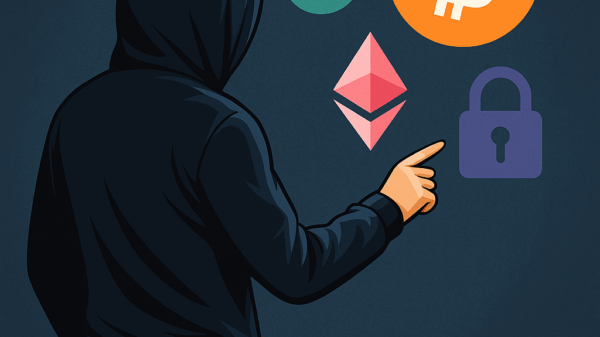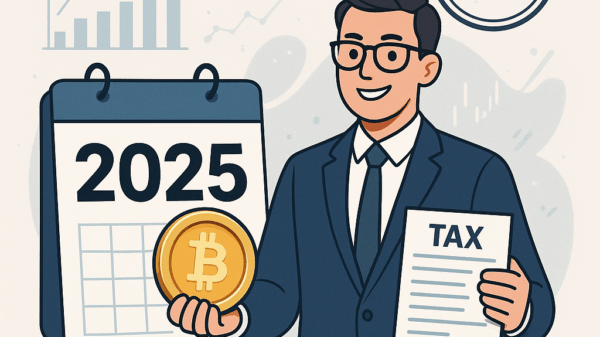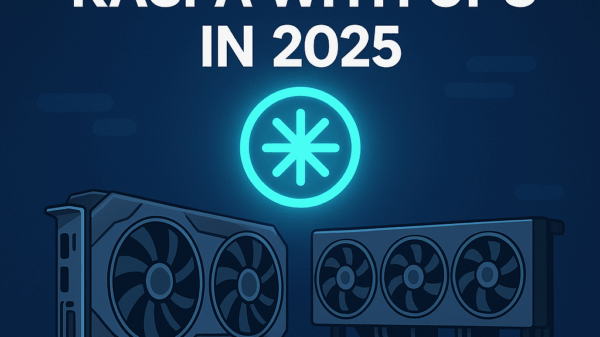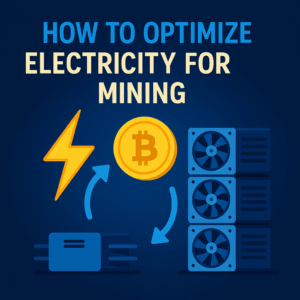How to Cool Your Mining Equipment
By Jason Miller – Crypto Writer 10.expert 🧠 Covering Bitcoin, altcoins, blockchain & Web3.
As a crypto writer and analyst, I can’t stress enough the importance of effective cooling in any mining operation. Whether you’re running a single GPU rig in your spare bedroom or a powerful ASIC in the garage, heat is the enemy of performance, longevity, and ultimately, profitability. Mining equipment generates an incredible amount of heat, and if left unchecked, it will lead to thermal throttling (reduced performance), increased power consumption, accelerated wear and tear, and even catastrophic hardware failure.
In the highly competitive mining landscape of 2025, where every joule of energy and every hash counts, efficient cooling isn’t a luxury – it’s a fundamental requirement. It allows your equipment to run at peak performance 24/7, extends its lifespan, and protects your significant investment.
Let’s dive into the various strategies and solutions for cooling your mining equipment effectively.
How to Cool Your Mining Equipment: Master Heat Management for Peak Performance 🔥❄️
Proper cooling is critical to maximizing your mining equipment’s lifespan and profitability. Ignoring heat management is a direct path to hardware failure and diminished returns.
Understand Optimal Operating Temperatures 🌡️
Knowing the ideal temperature range for your specific hardware is the first step:
* GPUs: Generally, target core temperatures below 70-75°C (158-167°F) for optimal performance and longevity. Memory junction temperatures (especially on GDDR6X cards) should ideally stay below 90-95°C (194-203°F). Throttling often begins around 85-90°C.
* ASICs: Chip temperatures vary by model and manufacturer, but generally aim for PCB temperatures below 75-85°C (167-185°F). Most ASICs have built-in safeguards that will shut down the miner if critical temperatures are exceeded (often around 95-100°C).
Prioritize Proper Airflow: The Foundation of Cooling 🌬️
The most fundamental and often overlooked aspect.
* Intake and Exhaust: Design your setup to have clear pathways for cool air to enter and hot air to exit. Create a “wind tunnel” effect through your miners.
* Spacing: For GPU rigs, ensure adequate space between graphics cards to allow air to flow around them. For ASICs, give them room on all sides, especially intake and exhaust.
* Negative Pressure: In a room, consider creating negative pressure by having more powerful exhaust fans than intake fans to ensure hot air is constantly drawn out.
Maximize Natural Ventilation 💨
Leverage your environment as much as possible:
* Open-Air Rigs: GPU rigs built on open frames naturally dissipate heat better than those enclosed in PC cases.
* Basements/Garages: These spaces are often cooler and better suited for ventilation than living areas.
* Dedicated Sheds/Outbuildings: The ideal solution for serious home miners, allowing for robust ventilation systems without affecting your home’s climate.
Utilize High-Quality Fans 🌀
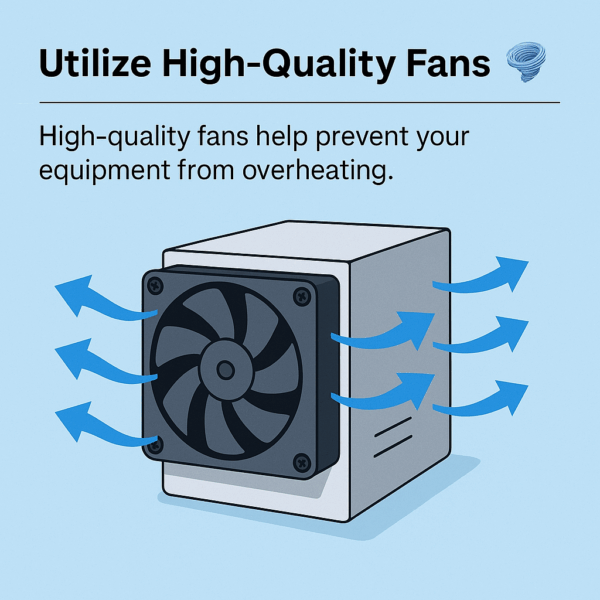
The fans on your GPUs and ASICs are critical, but supplemental fans can make a huge difference:
* Industrial/Axial Fans: For larger rooms or mining spaces, powerful axial fans can move large volumes of air.
* Inline Duct Fans: Excellent for creating targeted airflow or exhausting hot air through ducts to the outside.
* Server Fans: Extremely powerful (and loud) fans can be used to augment cooling for ASICs, but require careful integration.
* Regular Cleaning: Dust buildup on fans and heatsinks is a primary cause of overheating. Clean regularly with compressed air.
Strategic Placement and Isolation 📍
Where you put your equipment matters:
* Isolate Hot Air: Prevent hot exhaust air from recirculating back into the miner’s intake. This often means separating intake and exhaust zones, or ducting hot air directly outside.
* Location within Room: Place rigs closer to the floor (cooler air sinks) and near fresh air intakes.
Underclocking/Undervolting (GPUs): Efficiency is Cooling 📉
This is a game-changer for GPU mining:
* Reduce Power Limit: Lowering the power limit (wattage) on your GPUs can drastically reduce heat generation with only a minor, or even no, loss in hashrate for some algorithms.
* Undervolting: Reducing the voltage supplied to the GPU core. This is the most effective way to improve efficiency and reduce heat.
* Experiment: Use software like MSI Afterburner (Windows) or settings in HiveOS to find the “sweet spot” for your specific GPUs.
Dedicated Air Conditioning (AC Units) ❄️
For warmer climates or larger home operations, a dedicated AC unit might be necessary:
* Sizing: Choose an AC unit appropriate for the heat load of your miners and the room size.
* Split Systems/Mini-Splits: Efficient and can be installed without extensive ductwork, making them suitable for garages or dedicated mining rooms.
* Cost: Factor in the increased electricity cost of running an AC unit 24/7.
Ducting Hot Air Outside 🌬️➡️
Directly exhausting hot air out of your space is highly effective:
* Dryer Vents: For small setups, a standard dryer vent can be adapted to exhaust hot air.
* Larger Ducting: For multiple rigs, use wider diameter ducts (e.g., 6-inch, 8-inch, 10-inch) with inline fans to move significant volumes of hot air outside.
* Negative Pressure: Design the system to pull cool air in from another part of the house or directly from outside, while exhausting hot air.
Consider Specialized Mining Enclosures 📦
Some companies offer soundproofed and fan-equipped enclosures for ASICs that also manage heat:
* Pros: Reduce noise, concentrate heat for easier extraction.
* Cons: Can be expensive, still require external ventilation.
Advanced Cooling: Hydro Cooling (for ASICs) 💧
Some modern ASIC miners (e.g., Bitmain Antminer S21 Hydro, Whatsminer M63 Hydro) are designed for liquid cooling:
* How it Works: Instead of fans, a non-conductive coolant flows directly over the hot hashboards. The heated coolant is then pumped through a radiator (often external) to dissipate heat.
* Pros: Significantly quieter, highly efficient, allows for higher overclocks, extends lifespan.
* Cons: Higher initial investment, more complex setup, requires a dedicated cooling loop (pumps, radiators, tubing, specialized fluid). Primarily for larger home setups or small farms.
Advanced Cooling: Immersion Cooling (for ASICs & GPUs) 🧪
The most advanced (and often complex/expensive) method:
* How it Works: Submerging entire miners (GPUs or ASICs) into a tank filled with a dielectric (non-conductive) fluid. The fluid absorbs heat, is pumped through a heat exchanger, and then re-cooled.
* Pros: Extremely efficient heat removal, virtually silent, protects components from dust/humidity, allows for extreme overclocking.
* Cons: Very high upfront cost (tanks, fluid, pumps, heat exchangers), complex installation, requires specialized non-conductive fluid (which can be expensive), and specific maintenance protocols. Generally for large-scale operations, but smaller “mini-tanks” are emerging for serious home miners.
Thermal Paste and Pads Maintenance 🩹
Over time, the thermal paste on GPUs and ASIC chips can dry out, reducing heat transfer.
* Re-pasting: For GPUs, consider reapplying high-quality thermal paste every 1-2 years.
* Replacing Thermal Pads: Check and replace thermal pads on GPU memory modules and VRMs if they show signs of degradation.
Dust Management 🧹
Dust acts as an insulator, trapping heat.
* Filters: Use air filters on your intake vents to minimize dust entering the mining area.
* Regular Cleaning: Periodically clean your miners with compressed air (while holding fans still) to remove dust from heatsinks and fans.
Monitoring Temperature Sensors 📊
Crucially, continuously monitor your miner’s temperatures using software dashboards (for GPUs) or the ASIC’s web interface. Set up alerts for high temperatures.
Strategic Power Cycling/Downtime (Last Resort) ⏱️
If you can’t control temperatures through other means during extreme heat waves, consider:
* Reducing Hashrate: Running miners at lower power modes or reducing overclock settings.
* Scheduled Downtime: Powering down miners during the hottest parts of the day or week. This reduces earnings but prevents hardware damage.
Effective cooling is an ongoing process of optimization and vigilance. By understanding the principles of heat transfer and applying these various techniques, you can ensure your mining equipment operates efficiently, silently (relatively), and profitably for years to come.