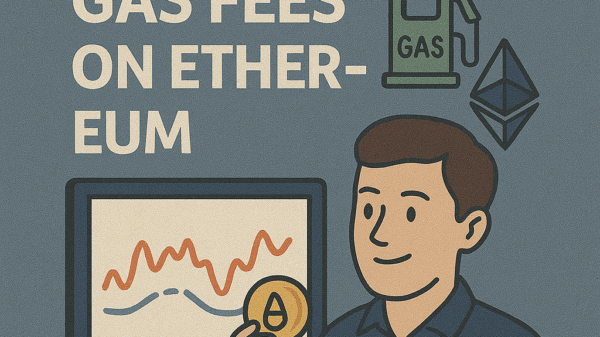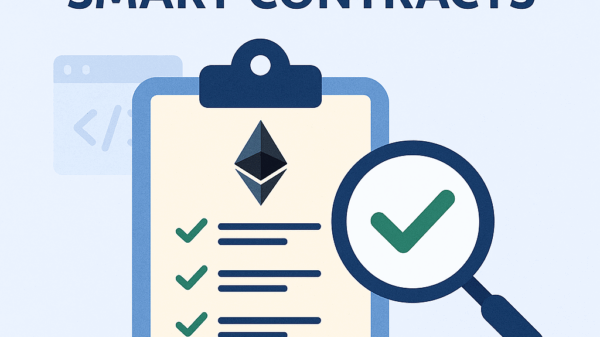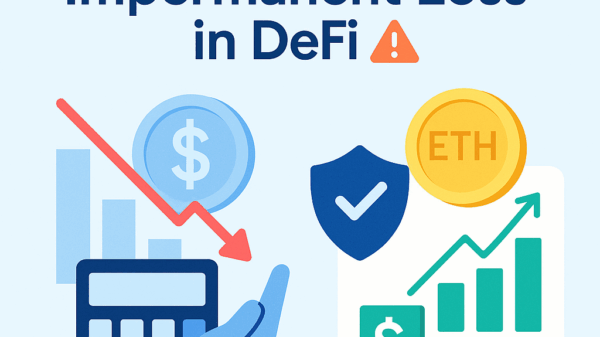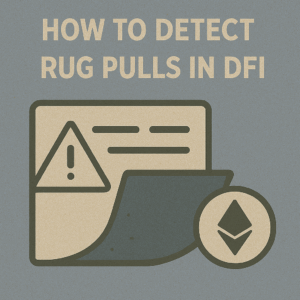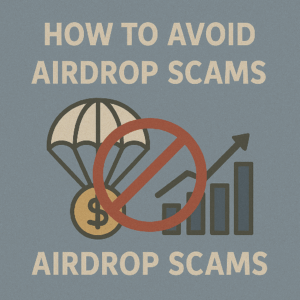How to Create a Watchlist on CoinGecko
By Jason Miller – Crypto Writer 10.expert 🧠 Covering Bitcoin, altcoins, blockchain & Web3.
As a crypto writer and analyst, CoinGecko stands alongside CoinMarketCap as one of the essential data aggregators in the blockchain space. While often used for quick price checks, CoinGecko offers powerful features that, when fully utilized, can significantly enhance your market monitoring and investment strategy. One of its most valuable tools is the watchlist (which CoinGecko often refers to as a “Portfolio” feature, allowing for both simple watchlists and actual holding tracking).
In 2025, with the sheer volume of cryptocurrencies available and the rapid pace of market movements, having an organized watchlist on CoinGecko is no longer a luxury—it’s a necessity. It allows you to cut through the noise, focus on the assets most relevant to your interests, and quickly identify opportunities or risks. Whether you’re tracking potential airdrops, monitoring a specific sector, or keeping an eye on your long-term holdings, a well-managed CoinGecko watchlist provides clarity and efficiency.
Let’s dive into how to create and use a watchlist on CoinGecko like a pro.
How to Create a Watchlist on CoinGecko: Your Personalized Crypto Compass 🧭⭐
CoinGecko’s watchlist/portfolio feature is a powerful way to organize, monitor, and analyze your crypto assets of interest.
Create a CoinGecko Account (It’s Free!) 📝
- Necessary First Step: To save watchlists and access the full portfolio features, you’ll need to sign up for a free CoinGecko account. This allows your lists to be synced across devices (desktop, mobile app).
- Login/Sign Up: Look for the “Login” or “Sign Up” button, usually in the top right corner of the website.
- Central Hub: On the CoinGecko website, click on “Portfolio” in the top navigation bar. On the mobile app, it’s typically an icon in the bottom navigation.
- Watchlist Functionality: While called “Portfolio,” this section serves as your comprehensive watchlist manager. You can create multiple “portfolios” that function as distinct watchlists.
Create a New Watchlist/Portfolio ✨
- “Create New Portfolio”: Click on the “Create New Portfolio” button (or similar wording) to start a fresh list.
- Name Your Watchlist: Give your watchlist a descriptive name (e.g., “DeFi Gems,” “Potential Airdrops,” “Long-Term Holds,” “Gaming Tokens,” “Q3 Research List”). You can create as many as you need.
Add Coins to Your Watchlist ⭐
- From Coin Pages: The easiest way is to navigate to any cryptocurrency’s dedicated page (e.g., Bitcoin, Ethereum, Solana). Look for the ⭐ star icon (or “Add to Portfolio” button) typically near the coin’s name or price.
- Select Watchlist: Clicking the star icon will prompt you to select which of your created watchlists/portfolios you want to add the coin to. You can add one coin to multiple lists.
- Directly in Portfolio: Within a specific watchlist/portfolio, there’s usually an “Add New Coin” button or search bar that allows you to directly search and add assets.
Customize Your Watchlist Columns ⚙️
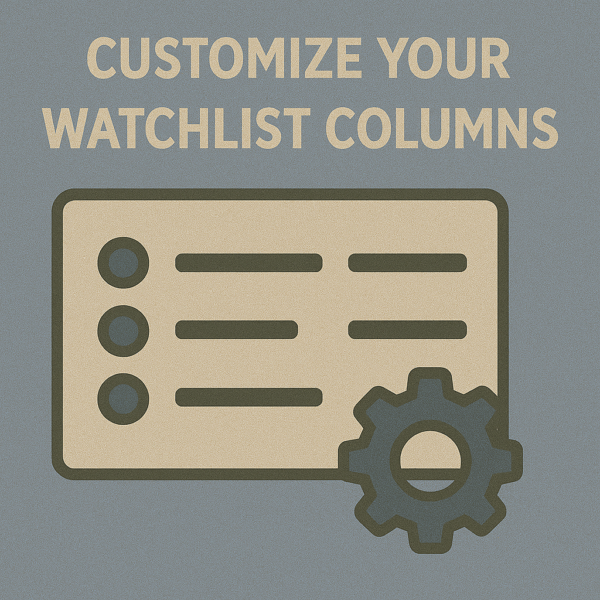
- Relevant Data Points: Once you’re in your watchlist, look for a “Customize” or “Columns” button. This allows you to select which data points are displayed for each coin.
- Essential Columns: Consider adding:
- Market Cap: To gauge project size.
- 24h Volume: To assess liquidity and interest.
- % Change (1h, 24h, 7d, 30d): To track performance over various timeframes.
- Fully Diluted Valuation (FDV): For a complete valuation picture.
- Dominance (%): How much of the total crypto market cap the coin represents.
- Contract Address: Quick reference for blockchain explorers.
- Tags/Categories: To quickly see its sector.
Sort and Filter for Insights ➡️↕️
- Click Column Headers: Click on any column header (e.g., “24h % Change,” “Market Cap”) to sort your watchlist by that metric (ascending or descending).
- Identify Movers: This is crucial for quickly identifying top gainers or losers within your specific list, helping you spot trends or potential opportunities/risks.
- Filter by Categories: Use CoinGecko’s built-in filters (if available within the portfolio view) to narrow down coins by specific categories (e.g., only show “DeFi” tokens within your “Potential Airdrops” watchlist).
Set Up Price Alerts from Your Watchlist 🔔
- Instant Notifications: For coins in your watchlist, you can set custom price alerts. Click on the “Bell” icon next to a coin or within its individual page.
- Target Prices: Define specific price points (higher or lower) at which you want to be notified.
- Recurring Alerts: Choose if the alert should be one-time or recurring (notifies every time the price hits the target).
- Mobile App Notifications: Price alerts work best via CoinGecko’s mobile app, providing instant push notifications.
Track Your Holdings (Optional) 💰
- Beyond Watchlist: CoinGecko’s “Portfolio” feature also allows you to add actual transactions (buys, sells, transfers) to track your real-time holdings, cost basis, and profit/loss.
- “Fake” Transactions for Simulation: You can create a “test” portfolio and add “fake” transactions to simulate ROI for potential investments without actually buying.
Utilize “Notes” for Each Coin (Pro Feature/Workaround) ✍️
- Research Reminders: While not a direct “notes” field in the basic watchlist, you can often use the “transaction notes” if you add a zero-value “buy” transaction to a coin. Alternatively, keep a separate digital note-taking system linked to your CoinGecko watchlist.
Explore Watchlists by Category/Sector 🏷️
- Thematic Investing: Use the “Categories” section on CoinGecko’s main site (e.g., DeFi, GameFi, AI, Real World Assets) to discover new projects within a narrative and then add relevant ones to your themed watchlists.
Monitor “Recently Added” & “Trending” for New Additions 🚀
- Early Discovery: Regularly check CoinGecko’s “Recently Added” section for new listings. If a project aligns with your interests, quickly add it to a “New Discovery” or “Research” watchlist.
- Trending Lists: Keep an eye on the “Trending” and “Top Gainers/Losers” lists. While often reactive, they can highlight coins gaining sudden momentum for a more dynamic watchlist.
Sync Across Devices 📱
- Seamless Access: Once logged in, your watchlists (portfolios) are synchronized between the CoinGecko website and its mobile applications (iOS and Android), allowing you to monitor your crypto assets anytime, anywhere.
- Collaboration/Showcase: While not as prominent as some social platforms, CoinGecko may offer limited sharing options for your portfolios or public views for certain use cases.
Leverage Premium Features (If Applicable) 💎
- Enhanced Data: CoinGecko Premium offers additional features, deeper historical data, and an ad-free experience, which can further enhance your watchlist analysis. Evaluate if the benefits outweigh the cost for your needs.
Regularly Review and Prune Your Watchlists 🗑️
- Maintain Relevance: The crypto market moves fast. Regularly review your watchlists. Remove projects that no longer align with your investment thesis, have failed to deliver on their roadmap, or are no longer relevant to your current focus.
- Keep it Clean: A cluttered watchlist defeats its purpose. A well-maintained list ensures you’re always focusing on the most important assets.
By effectively utilizing CoinGecko’s watchlist/portfolio feature, you transform a potentially chaotic market into an organized, actionable stream of information, empowering you to make more informed and timely decisions in your crypto journey.