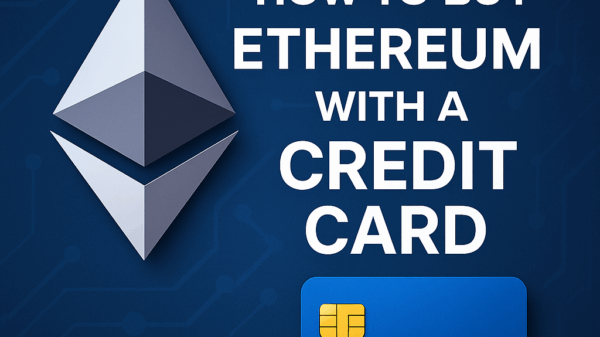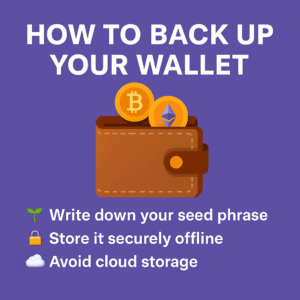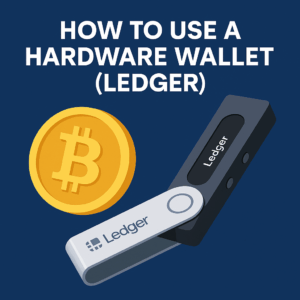🔐 How to Enable 2FA on Binance (2025 Guide for Beginners)
By Jason Miller – Crypto Writer 10.expert 🧠 Covering Bitcoin, altcoins, blockchain & Web3.
Two-Factor Authentication (2FA) is one of the most important security features you can enable on your Binance account. It adds an extra layer of protection to prevent unauthorized access — even if someone gets your password. Let’s walk through how to enable it step by step.
🧠 1. What Is 2FA and Why Is It Important?
2FA adds a second step to the login process — usually a code from your phone — making it harder for hackers to access your account.
It’s essential for protecting your funds.
🧭 2. Log in to Your Binance Account
Go to https://binance.com and log in using your email and password.
⚙️ 3. Go to Your Security Settings
Click your profile icon → Select Security
Here, you’ll see options under “2FA”, including:
- Google Authenticator
- SMS Authentication
- Binance Authenticator
📱 4. Choose Your Preferred 2FA Method
Binance recommends Google Authenticator (or Binance Authenticator). SMS is convenient but less secure.
Click “Enable” next to your preferred option.
📲 5. Download the Authenticator App
If you don’t already have one, download:
- Google Authenticator (iOS/Android)
- or Binance Authenticator
Install the app on your mobile phone.
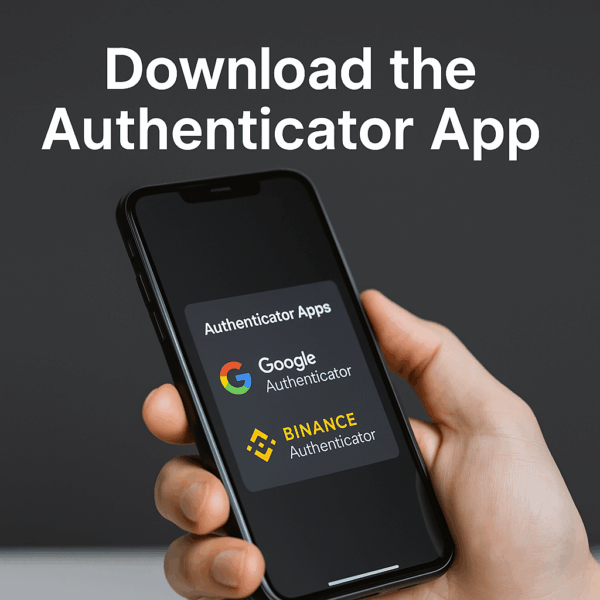
🔗 6. Scan the QR Code or Enter Key Manually
In your Binance security dashboard:
- A QR code will appear
- Open the authenticator app → tap + → Scan QR or enter code manually
📝 7. Save Your Backup Key!
Binance gives you a 16-digit backup key. Write it down and keep it in a safe place. It lets you recover access if your phone is lost.
🔢 8. Enter Verification Code
Your app will now generate a 6-digit code every 30 seconds.
- Enter the code into Binance
- You may also be asked to confirm by email or SMS
Click Submit
✅ 9. 2FA Is Now Active!
You’ll see a green checkmark next to the activated method. From now on, you’ll need this code when:
- Logging in
- Withdrawing funds
- Changing account settings
🛡️ 10. Tips to Stay Safe
- Never share your 2FA code
- Avoid SMS-based 2FA for critical accounts
- Store your backup key offline
- Enable anti-phishing codes and withdrawal whitelists too
📚 Final Thoughts
Enabling 2FA on Binance is a simple yet powerful step toward protecting your crypto. It only takes a few minutes and can save you from costly hacks.