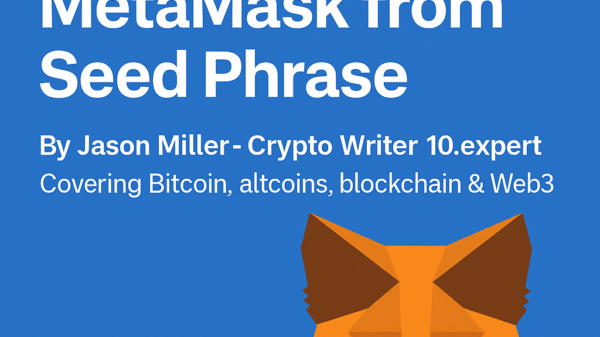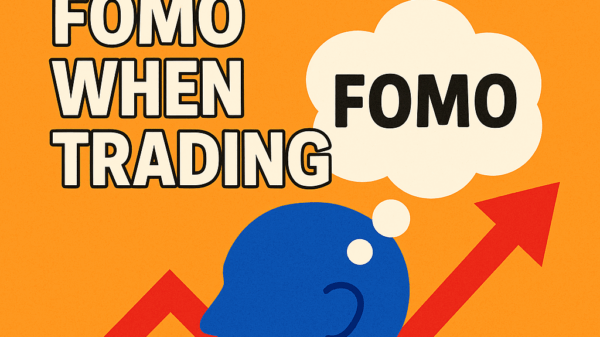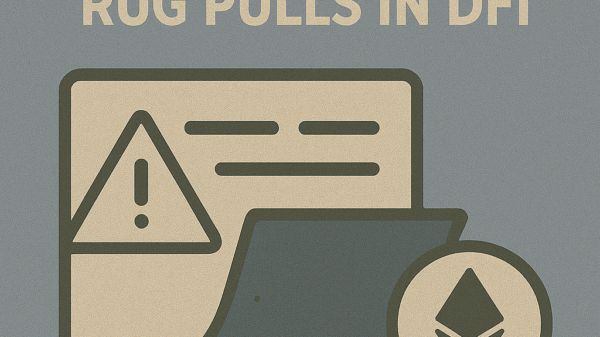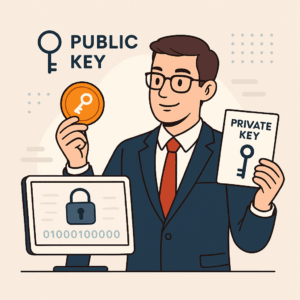How to Enable Two-Factor Authentication (2FA)
By Jason Miller – Crypto Writer 10.expert 🧠 Covering Bitcoin, altcoins, blockchain & Web3.
As a crypto writer and analyst, I cannot stress enough the importance of Two-Factor Authentication (2FA). In the wild west of digital assets, where a stolen password can mean irreversible loss of funds, 2FA acts as your primary frontier defense. It’s an extra layer of security that requires not just “something you know” (your password) but also “something you have” (like your phone or a hardware key) to gain access to an account.
In 2025, with phishing attacks and sophisticated hacking attempts becoming increasingly prevalent, relying solely on a password for your crypto accounts is akin to leaving your front door unlocked in a bustling city. 2FA significantly raises the bar for attackers, making it exponentially harder for them to gain unauthorized access even if they manage to compromise your password. Whether you’re using a centralized exchange or certain software wallets, enabling 2FA is the simplest yet most impactful step you can take to secure your digital wealth.
Let’s dive into how to enable Two-Factor Authentication, ensuring your crypto holdings are fortified against common threats.
How to Enable Two-Factor Authentication (2FA): Your Essential Crypto Security Upgrade 🛡️📱
2FA is a non-negotiable security measure for anyone holding crypto. It adds a crucial second layer of defense against unauthorized access.
Understand What 2FA Is and Why It’s Crucial for Crypto 💡
- Two Factors: 2FA requires two distinct pieces of evidence to verify your identity: something you know (your password) and something you have (a code from your device or a physical key).
- Mitigates Password Risk: Even if your password is stolen, a hacker can’t log in without the second factor.
- Irreversible Transactions: Due to the irreversible nature of blockchain transactions, 2FA is especially vital for crypto to prevent unauthorized fund transfers.
Choose Your 2FA Method Wisely 🤔
- Authenticator Apps (TOTP): Highly Recommended. Apps like Google Authenticator, Authy, or 2Stable Authenticator generate time-based, one-time passwords (TOTP) that refresh every 30-60 seconds. They work offline and are generally resistant to SIM-swapping attacks.
- Hardware Security Keys (FIDO2/U2F): Most Secure. Physical devices like YubiKey or Google Titan Key. These offer phishing-resistant security, as they cryptographically verify the website’s authenticity. Ideal for high-value accounts.
- SMS 2FA: Least Secure/Avoid if Possible. A code is sent via text message. While better than nothing, it’s vulnerable to SIM-swapping attacks where criminals trick your carrier into transferring your phone number to their device. Use only if no other option is available.
- Email 2FA: Least Secure. An email with a code is sent to your registered email. This is highly susceptible if your email account is compromised. Rarely offered as a primary 2FA on reputable crypto platforms.
The Step-by-Step Process (for Authenticator Apps – Most Common) 📲
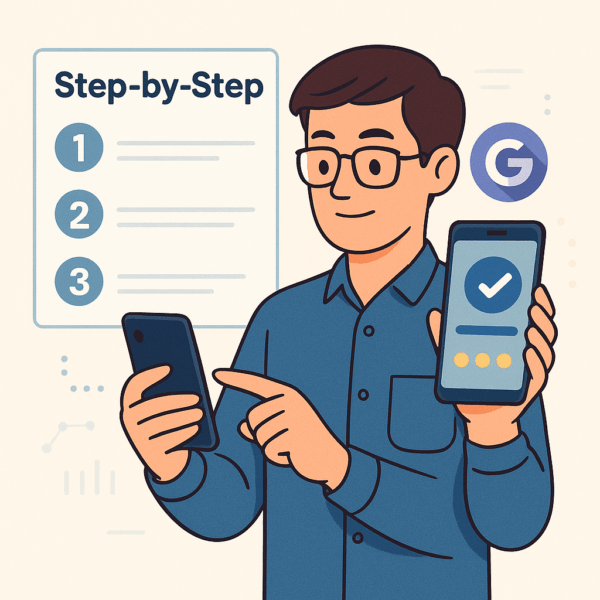
- Step 1: Log In to Your Account: Access the exchange or wallet platform where you want to enable 2FA.
- Step 2: Navigate to Security Settings: Look for sections like “Security,” “Account Settings,” “2FA,” or “Two-Factor Authentication.”
- Step 3: Choose Authenticator App: Select the option to enable 2FA via an authenticator app (e.g., “Google Authenticator,” “Authy”).
- Step 4: Scan QR Code/Enter Key: The platform will display a QR code and/or a long alphanumeric “setup key” (also called a “secret key”).
- Open Authenticator App: Open your chosen authenticator app on your smartphone.
- Add Account: Select “Add account” (usually a ‘+’ or a scan icon).
- Scan or Manual Entry: Use your phone’s camera to scan the QR code displayed on your computer screen. If scanning fails, manually enter the alphanumeric setup key.
- Step 5: Verify Setup: Your authenticator app will now start generating 6-digit codes.
- Enter Code: Enter the current 6-digit code from your authenticator app into the field provided on the platform’s setup screen.
- Confirm: Click “Enable,” “Verify,” or “Confirm.”
CRUCIAL: Save Your 2FA Backup/Recovery Codes! 🚨
- Your Lifeline: When enabling 2FA, the platform will provide a set of “backup codes,” “recovery codes,” or “seed codes.” THESE ARE EXTREMELY IMPORTANT.
- What They’re For: These codes are one-time use codes that allow you to access your account if you lose your 2FA device (phone, hardware key) or it gets damaged.
- Secure Offline Storage:
- Write Them Down: Physically write them down on paper.
- Multiple Copies: Make several copies.
- Secure Locations: Store them in separate, secure, and offline locations (e.g., fireproof safe, bank safe deposit box, physically separate from your wallet seed phrase).
- NEVER Digital: Do not store them digitally (screenshots, text files, cloud storage), as this defeats their purpose and creates a single point of failure.
Enable 2FA on ALL Your Crypto Accounts 🌐
- Exchanges: Coinbase, Binance, Kraken, KuCoin, etc.
- Wallets: Many software wallets (e.g., Exodus, Trust Wallet) offer some form of 2FA for access to the app itself, though the primary security for funds in self-custody wallets is your seed phrase.
- Other Financial Services: Also enable 2FA on your email, banking, and any other critical online accounts, as these can be attack vectors for crypto theft.
Prefer Authenticator Apps Over SMS 2FA 🚫✉️
- SIM Swap Risk: SMS 2FA is highly vulnerable to SIM-swapping attacks, where a scammer convinces your mobile carrier to transfer your phone number to their SIM card, allowing them to intercept your SMS 2FA codes.
- Offline Functionality: Authenticator apps generate codes offline, making them immune to network-based attacks.
Consider Hardware Security Keys for Ultimate Protection 🔑🔒
- Phishing Resistant: Hardware keys use cryptographic proof that makes them extremely resistant to phishing attacks. The key only authenticates with the legitimate website it was registered with.
- Expensive but Worth It: They are an investment but offer unparalleled security for high-value accounts.
Beware of Phishing Attempts Related to 2FA 🎣
- Fake Prompts: Scammers may create fake login pages that mimic legitimate sites, asking for your 2FA code.
- Always Verify: Always verify the URL and the source before entering any credentials or 2FA codes.
Regularly Review and Update 2FA Settings 🔄
- Periodic Checks: Occasionally review your 2FA settings on your exchanges/wallets to ensure they are active and correctly configured.
- Firmware/Software: Keep your authenticator app and any associated hardware wallet firmware updated.
What If You Lose Your 2FA Device? 😫
- Backup Codes are Key: This is where your securely stored backup codes come into play. Use one of them to log in and then reset your 2FA to a new device.
- Exchange Support: If you lost your device and didn’t save your backup codes, you will have to go through a lengthy and often frustrating account recovery process with the exchange’s customer support, which involves extensive identity verification.
- Private Information: Never share your 2FA codes with anyone, even if they claim to be from customer support. Legitimate support will never ask for your codes.
Set Up 2FA for Withdrawals Separately (If Available) 💸
- Withdrawal Whitelisting: Some exchanges allow you to set a separate 2FA or a whitelist for withdrawal addresses, adding an extra layer of security before funds can leave your account.
Use a Strong, Unique Password with 2FA 💪
- Complementary: 2FA enhances security, but it doesn’t replace the need for a strong, unique password for each account. Use a password manager to help create and store complex passwords.
Understand On-Chain 2FA (Emerging) ✨
- Smart Contract Security: Some newer projects and Layer 2 solutions are exploring “on-chain 2FA” or “social recovery” features using smart contracts. This allows you to designate trusted “guardians” who can help recover access to your wallet without exposing your seed phrase. This is distinct from traditional 2FA for logging into exchanges.
Avoid Public Wi-Fi for Sensitive Transactions 📶
- Network Vulnerability: Public Wi-Fi networks are often unencrypted and susceptible to eavesdropping, which could compromise your login or 2FA data. Use a trusted network or a VPN.
Practice “MFA Fatigue” Awareness 😩
- Push Notification Scams: Be aware of scammers who repeatedly send 2FA push notifications hoping you’ll accidentally approve one just to make them stop. Always verify the context of any 2FA request.
By diligently enabling and managing 2FA across all your crypto-related accounts, you’re building a formidable barrier against unauthorized access, significantly bolstering your digital asset security.