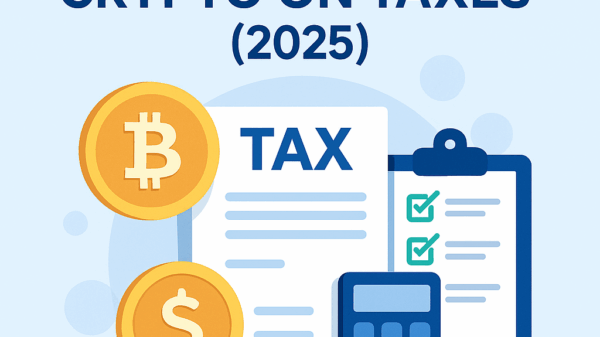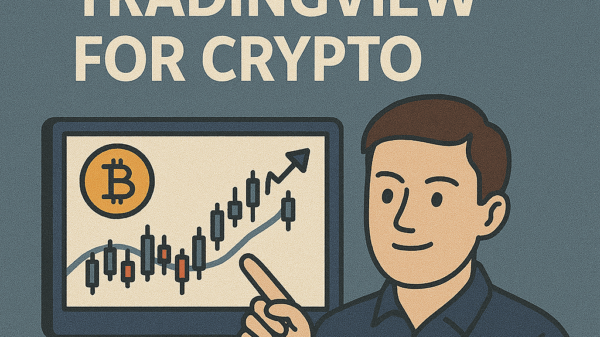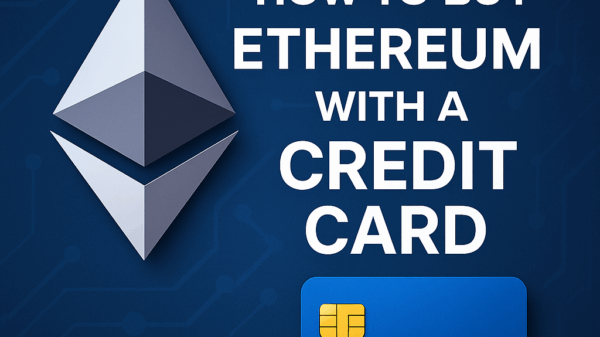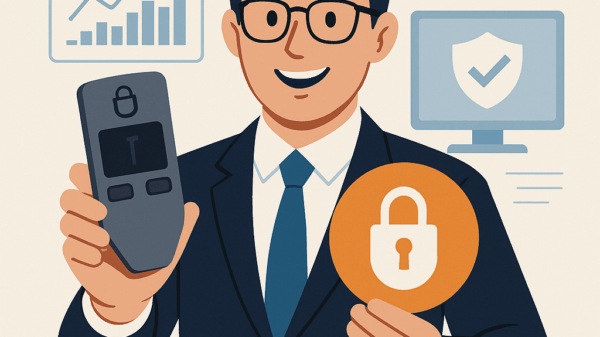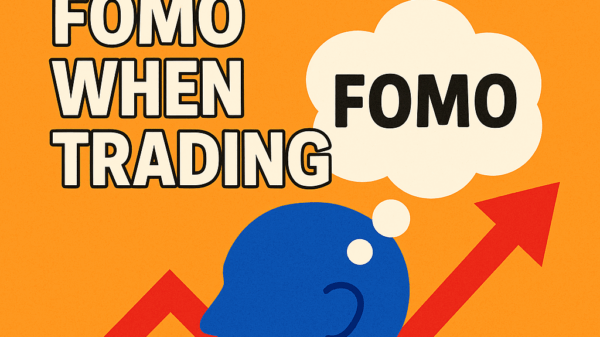How to Mine Kaspa with GPU in 2025
By Jason Miller – Crypto Writer 10.expert 🧠 Covering Bitcoin, altcoins, blockchain & Web3.
As a crypto writer and analyst, I’ve seen Kaspa (KAS) emerge as a fascinating player in the Proof-of-Work (PoW) space. Unlike Bitcoin’s SHA-256, Kaspa utilizes the unique kHeavyHash algorithm, which was initially more GPU-friendly. This, combined with its innovative blockDAG architecture allowing for incredibly fast block times, made it a darling for GPU miners, especially after Ethereum’s transition to Proof-of-Stake.
However, the crypto mining landscape is ever-evolving. While Kaspa has maintained its GPU-mineable status and continues to be a top contender, the introduction of dedicated Kaspa ASICs in late 2023 and early 2024 has significantly altered the playing field. In 2025, GPU mining for Kaspa is still possible and potentially profitable, but it requires careful consideration and optimization to compete with the sheer power and efficiency of ASICs.
Let’s explore how to mine Kaspa with GPUs in 2025, focusing on a realistic approach.
Kaspa, with its innovative blockDAG structure and rapid block times, has captivated GPU miners. While ASICs now dominate the highest echelons of Kaspa mining, GPUs still hold a niche, especially for those with existing hardware or access to cheap electricity.
Understanding Kaspa’s kHeavyHash Algorithm 🧠
Kaspa’s kHeavyHash algorithm is designed to be more computationally intensive on the GPU’s core rather than its memory. This is a key distinction from algorithms like Ethash (used by Ethereum Classic), which are memory-hard. This core-heavy nature means GPUs with higher clock speeds and more CUDA/Stream Processors (depending on NVIDIA or AMD) tend to perform better. It also potentially allows for “dual mining” with memory-intensive algorithms, though profitability of dual mining needs careful calculation.
GPU Mining vs. ASIC Mining for Kaspa: The New Reality 🆚
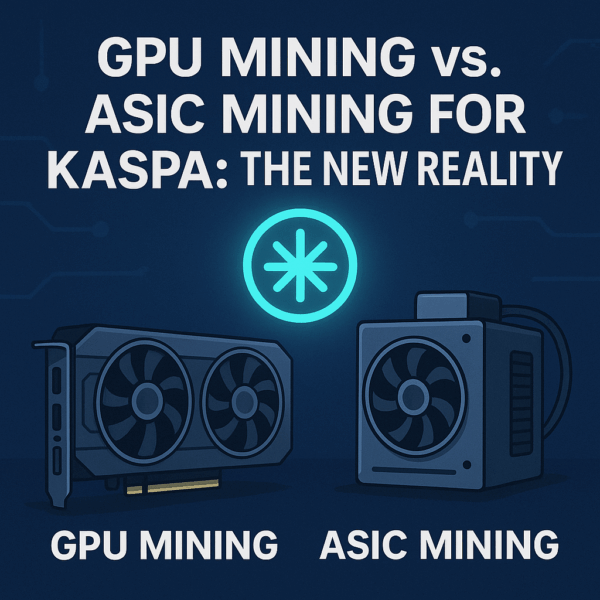
In 2025, dedicated Kaspa ASICs (like Bitmain Antminer KS series or IceRiver KS series) offer significantly higher hashrates (Terahash/second) and much better energy efficiency (Joules/Terahash) than even the most powerful GPUs. This means ASICs generally have a lower cost per unit of hash power and a quicker ROI, assuming stable conditions.
* Why GPU Still Matters: GPUs are more versatile (can mine other algorithms), have better resale value (for gaming), and might be a better entry point for those with existing hardware or who can’t afford ASICs. They can still be profitable if electricity costs are low and optimizations are made.
Choosing the Right GPU for Kaspa Mining 🚀
For optimal Kaspa mining in 2025, you’ll want modern, high-performance GPUs.
* NVIDIA: RTX 4090, RTX 4080 SUPER, RTX 3080, RTX 3070 are top performers. The kHeavyHash algorithm generally favors NVIDIA cards due to their architecture.
* AMD: RX 7900 XTX, RX 6800 XT, RX 6700 XT can also be viable options, though often with slightly less efficiency than comparable NVIDIA cards for Kaspa.
Prioritize GPUs with high core clock speeds and efficient power consumption.
Electricity Cost: The Profitability Deciding Factor ⚡
Just like with Bitcoin, electricity cost is paramount. Even with efficient GPUs, if your electricity rate is high (e.g., above $0.10-$0.15 per kWh), profitability will be severely impacted or non-existent, especially when competing with ASICs. Aim for the lowest possible electricity rates.
Dedicated Mining Rig Setup (or Upgrading Your PC) 🛠️
- For serious miners: A dedicated open-air mining rig with multiple GPUs, a robust power supply (80 PLUS Gold or Platinum rated), proper risers, and good airflow is recommended.
- For casual miners: You can use your existing gaming PC, but be mindful of heat, noise, and component wear. Ensure your PSU can handle the GPU’s power draw under full load.
Mining Software: The Essential Tools 💻
You’ll need specific mining software that supports the kHeavyHash algorithm.
* Popular choices in 2025:
* GMiner: Known for supporting both NVIDIA and AMD GPUs, often providing good performance.
* T-Rex Miner: Generally optimized for NVIDIA GPUs, offering good stability and speed for Kaspa.
* TeamRedMiner: Specifically designed for AMD GPUs, often the go-to for AMD users.
* Download from official sources and configure the .bat file (Windows) or shell script (Linux) with your mining pool and wallet details.
Joining a Kaspa Mining Pool: Consistent Payouts are Key 🤝
Solo mining Kaspa with GPUs in 2025 is highly improbable for consistent earnings due to the network’s high hash rate. Joining a mining pool is essential.
* Reputable Pools: 2Miners, WoolyPooly, HeroMiners, and ACC Pool are common choices. Check their fees, payout thresholds, and server locations (for lower latency).
* Payout Schemes: Understand PPLNS (Pay Per Last N Shares) or PPS+ (Pay Per Share Plus) schemes offered by pools. PPLNS can offer better long-term returns but might be less consistent short-term, while PPS+ offers more predictable daily earnings.
Setting Up Your Kaspa Wallet 💼
Before you start mining, you need a Kaspa wallet to receive your mined KAS.
* Official Wallets: Kaspa offers official desktop wallets (e.g., KDX node, or the web-based Kaspa Wallet).
* Exchange Wallets: Many exchanges (e.g., Gate.io, MEXC, Bybit, KuCoin) support KAS deposits. However, it’s generally recommended to mine to a personal wallet you control for greater security, and then transfer to an exchange when you want to sell.
Optimal GPU Settings: Overclocking and Undervolting ⚙️
This is crucial for maximizing profitability and efficiency:
* Memory Clock: kHeavyHash is not memory-intensive, so you can often reduce the memory clock significantly to save power.
* Core Clock: Maximize the core clock for higher hashrate.
* Power Limit/Undervolting: Crucially, reduce your GPU’s power limit or undervolt it. This lowers electricity consumption significantly with minimal impact on kHeavyHash performance, improving your J/TH efficiency.
* Use tools like MSI Afterburner (Windows) or similar utilities for Linux. Experiment to find the “sweet spot” for your specific GPU model.
Ventilation and Cooling: Prevent Overheating 🔥
GPUs generate substantial heat during mining. Ensure your mining setup has excellent airflow.
* Open-air rigs: Naturally dissipate heat better.
* Case mining: Requires powerful case fans and good cable management to avoid hot spots.
* Monitor GPU temperatures closely. Sustained high temperatures reduce hardware lifespan and performance.
Monitoring Profitability: Use Calculators Regularly 📈
Bitcoin’s price, Kaspa’s price, network hashrate, and network difficulty fluctuate constantly.
* Use online mining calculators (e.g., from NiceHash, WhatToMine, minerstat) to get real-time estimates of your potential earnings based on your GPU’s hashrate, power consumption, and electricity cost.
* Re-evaluate regularly to decide if mining is still profitable or if switching algorithms/coins is better.
Noise Considerations for Home Miners 🔇
GPUs mining at full tilt can be noisy, especially with fans spinning high to manage heat. Consider the location of your mining rig if noise is an issue for your living environment.
Longevity and Maintenance of Your Hardware upkeep
Continuous mining puts stress on GPUs.
* Cleanliness: Regularly clean dust from fans and heatsinks.
* Thermal Paste: Consider reapplying high-quality thermal paste to your GPU dies every 1-2 years.
* Driver Updates: Keep your GPU drivers updated for optimal performance and stability with mining software.
Dual Mining Kaspa (if profitable) 🤝
Due to kHeavyHash being core-intensive, some miners explore dual mining Kaspa with other coins that use memory-intensive algorithms (e.g., some Ethash-based coins if they still exist or other memory-hard algorithms). This allows you to utilize both core and memory aspects of your GPU simultaneously. Always calculate the combined profitability and ensure your power supply can handle the load.
It’s a Marathon, Not a Sprint 🐢
GPU mining Kaspa in 2025, especially against the backdrop of ASICs, requires a long-term perspective. You’re accumulating KAS now, hoping its value increases over time to offset electricity costs and hardware investment. This strategy aligns well with believing in Kaspa’s long-term vision as a scalable PoW network.
While ASIC miners have indeed raised the bar, GPU mining for Kaspa remains a viable and engaging option for those who are strategic, efficient, and passionate about supporting the network. It’s about optimizing every watt and every hash to stay competitive in an ever-evolving mining ecosystem.