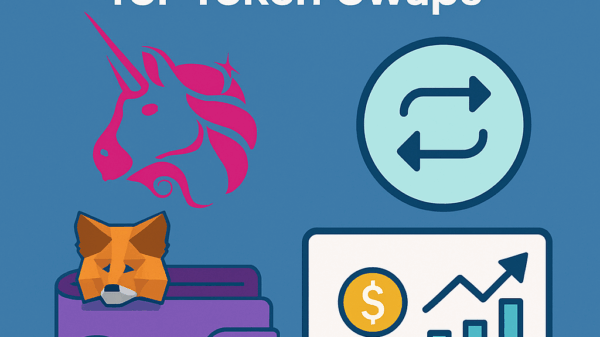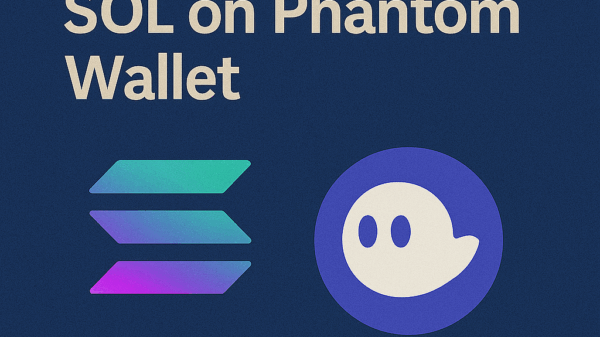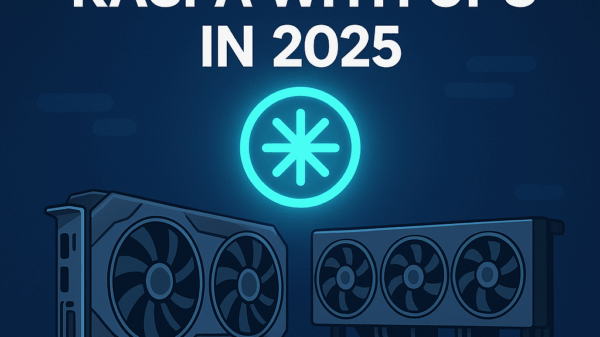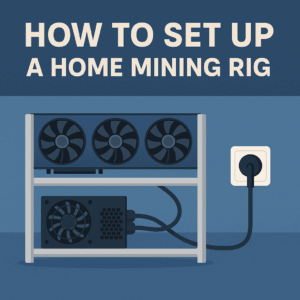How to Monitor Mining Performance
By Jason Miller – Crypto Writer 10.expert 🧠 Covering Bitcoin, altcoins, blockchain & Web3.
As a crypto writer and analyst, I can tell you that successfully running a mining operation, whether it’s a single GPU at home or a rack of ASICs, isn’t a “set it and forget it” affair. The crypto mining landscape is dynamic, with constant fluctuations in network difficulty, coin prices, and energy costs. To ensure your operation remains profitable and efficient, constant monitoring of your mining performance is not just recommended—it’s absolutely essential.
Without proper monitoring, you’re essentially flying blind, unaware of potential issues like declining hashrate, rising temperatures, or network disconnections that silently eat into your profits. Effective monitoring allows you to identify problems early, optimize your setup, and make informed decisions about your mining strategy.
Let’s explore how to effectively monitor your mining performance to maximize your earnings.
How to Monitor Mining Performance: Staying Profitable in a Dynamic Market 📊🔍
Consistent monitoring is the backbone of any successful mining operation. It allows you to troubleshoot issues, optimize efficiency, and react swiftly to market changes.
Understand Key Performance Metrics 📈
Before you monitor, know what you’re looking for:
* Hashrate: The speed at which your miner is solving computations (e.g., TH/s, GH/s, MH/s). This is your raw output.
* Accepted Shares: The number of valid computations (shares) your miner has submitted to the pool. This directly translates to your earnings.
* Rejected Shares: Invalid or late shares. A high rejection rate indicates issues (e.g., instability, network problems, excessive overclocking).
* Miner Temperature: The operating temperature of your GPUs or ASIC chips. High temperatures lead to throttling and reduced lifespan.
* Fan Speed: How fast your miner’s fans are spinning to maintain temperature.
* Power Consumption (Watts): How much electricity your miner is drawing.
* Efficiency (J/TH, J/GH, J/MH): Power consumption per unit of hashrate – the lower, the better.
Utilize Your Miner’s Built-in Web Interface 🖥️
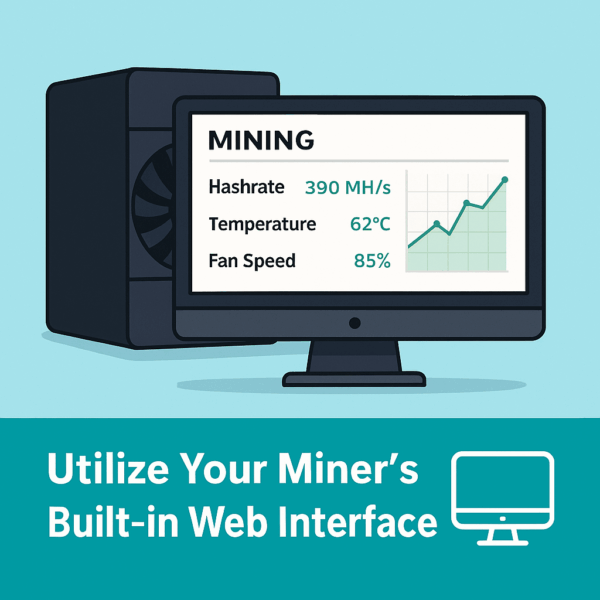
Most ASIC miners (e.g., Antminers, Whatsminers, Goldshell) have a built-in web interface accessible via its IP address on your local network. This provides:
* Real-time Hashrate: Often broken down by hashboard.
* Temperatures & Fan Speeds: Critical for health checks.
* Uptime & Network Status: Basic connectivity info.
* Error Logs: To diagnose issues.
Leverage Your Mining Software Dashboard (for GPUs) 💻
If you’re GPU mining with software like GMiner, T-Rex Miner, TeamRedMiner, or a mining OS, they offer comprehensive dashboards:
* Detailed GPU Stats: Individual hashrate, temperature, power draw, and fan speed for each GPU.
* Accepted/Rejected Shares: Overview of your pool’s performance.
* Customization: Often allows for remote overclocking/undervolting and fan control.
Monitor Your Mining Pool Dashboard 🌐
Your chosen mining pool (e.g., F2Pool, Binance Pool, 2Miners, WoolyPooly, HeroMiners) provides crucial external verification:
* Reported Hashrate: The pool’s view of your miner’s hashrate (should align closely with your miner’s local reading).
* Accepted/Rejected Shares: The official count of your valid contributions. A significant discrepancy here needs investigation.
* Estimated Earnings: Real-time estimates of your coin revenue.
* Payout History: Records of your payments.
* Worker Status: Shows if your miner is online and actively contributing.
Use Dedicated Mining Operating Systems (OS) 📈
For managing multiple GPU rigs, or even multiple ASICs in some cases, a dedicated mining OS is invaluable:
* HiveOS: Offers a centralized web dashboard to monitor all your rigs remotely, adjust settings, reboot, and get detailed statistics. It supports a wide range of GPUs and many ASICs.
* Minerstat OS: Similar to HiveOS, providing remote management, extensive monitoring, and advanced features.
* Awesome Miner: A Windows-based management software for local or remote control of many miners.
These tools provide alerts, group management, and detailed historical data.
Set Up Alerts and Notifications 🔔
Don’t wait to discover a problem. Configure alerts for critical events:
* Hashrate Drop: If your hashrate falls below a certain threshold.
* High Temperature: If a GPU or ASIC chip exceeds a safe operating temperature.
* Miner Offline: If your miner disconnects from the network or pool.
* High Rejection Rate: If your rejected shares percentage spikes.
Many mining pools and OS dashboards offer email, Telegram, or push notifications.
Track Your Electricity Consumption ⚡
This is paramount for profitability.
* Smart Plugs: Use Wi-Fi enabled smart plugs (like those from TP-Link Kasa, Shelly) for individual miners to monitor real-time power draw and historical consumption.
* Electricity Meter: For larger setups, consider a sub-meter installed by an electrician to accurately track total consumption.
* Regular Bill Review: Compare your actual electricity usage with your mining calculations.
Utilize Mining Profitability Calculators 💰
Regularly (daily or weekly) use online calculators (WhatToMine, NiceHash, Minerstat) to ensure your operation is still profitable. Input:
* Your miner’s actual hashrate.
* Its actual power consumption.
* Your precise electricity cost.
* Current coin price and network difficulty.
These tools tell you your estimated net daily profit and can help you decide if it’s time to switch coins (if supported by your hardware) or even halt operations.
Monitor Cryptocurrency Price Action 📊
Keep an eye on the market price of the coin you are mining. A sudden drop in price can quickly turn a profitable operation into a losing one, regardless of your miner’s performance.
Track Network Difficulty and Hashrate Trends 🌐
Monitor the overall network difficulty and hashrate for your chosen cryptocurrency.
* Increasing Difficulty: Means your share of the pie shrinks, reducing profitability. This is a common trend for popular coins.
* Sudden Hashrate Drops: Can sometimes indicate a significant event or a major miner going offline, potentially increasing your share temporarily.
Keep a Mining Journal or Spreadsheet 📓
Record key data manually or export it from your monitoring tools. This includes:
* Daily/weekly earnings.
* Electricity consumption.
* Profit/loss.
* Any issues encountered and their solutions.
This historical data is invaluable for long-term analysis, identifying trends, and proving profitability for tax purposes.
Perform Regular Physical Checks 👀
Don’t rely solely on digital dashboards. Periodically:
* Listen: Are the fans sounding normal, or are they grinding/straining?
* Feel: Are components running excessively hot? (Be careful not to touch hot parts directly).
* Look: Is there dust buildup? Are all cables securely connected?
A healthy rejection rate is usually below 1-2% for most pools. If it’s consistently higher:
* Overclocking too aggressively.
* Unstable internet connection.
* Outdated drivers/firmware.
* Overheating components.
* Pool server issues.
Investigate and address the root cause.
Understand Payout Thresholds and Frequencies 💸
Know your mining pool’s minimum payout threshold and how often they issue payouts. This ensures your earnings aren’t stuck in the pool. Adjust your threshold if you want more frequent or less frequent payouts.
Continuous Optimization and Adaptation ⚙️
Monitoring is not just about identifying problems; it’s about finding opportunities for improvement:
* Fine-tune GPU overclocks/undervolts.
* Adjust ASIC power modes.
* Consider re-flashing firmware for better efficiency.
* Evaluate switching pools or cryptocurrencies if profitability significantly shifts.
By diligently applying these monitoring practices, you transform home mining from a gamble into a calculated operation, allowing you to maximize your uptime, efficiency, and ultimately, your cryptocurrency earnings.