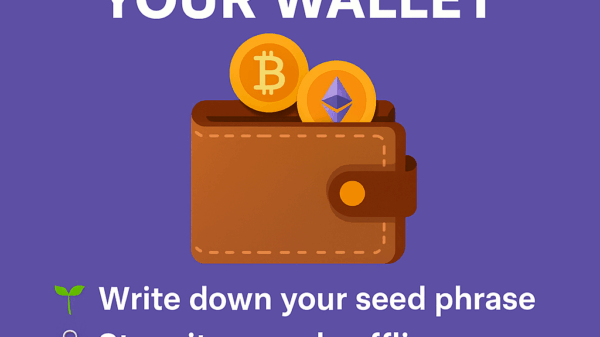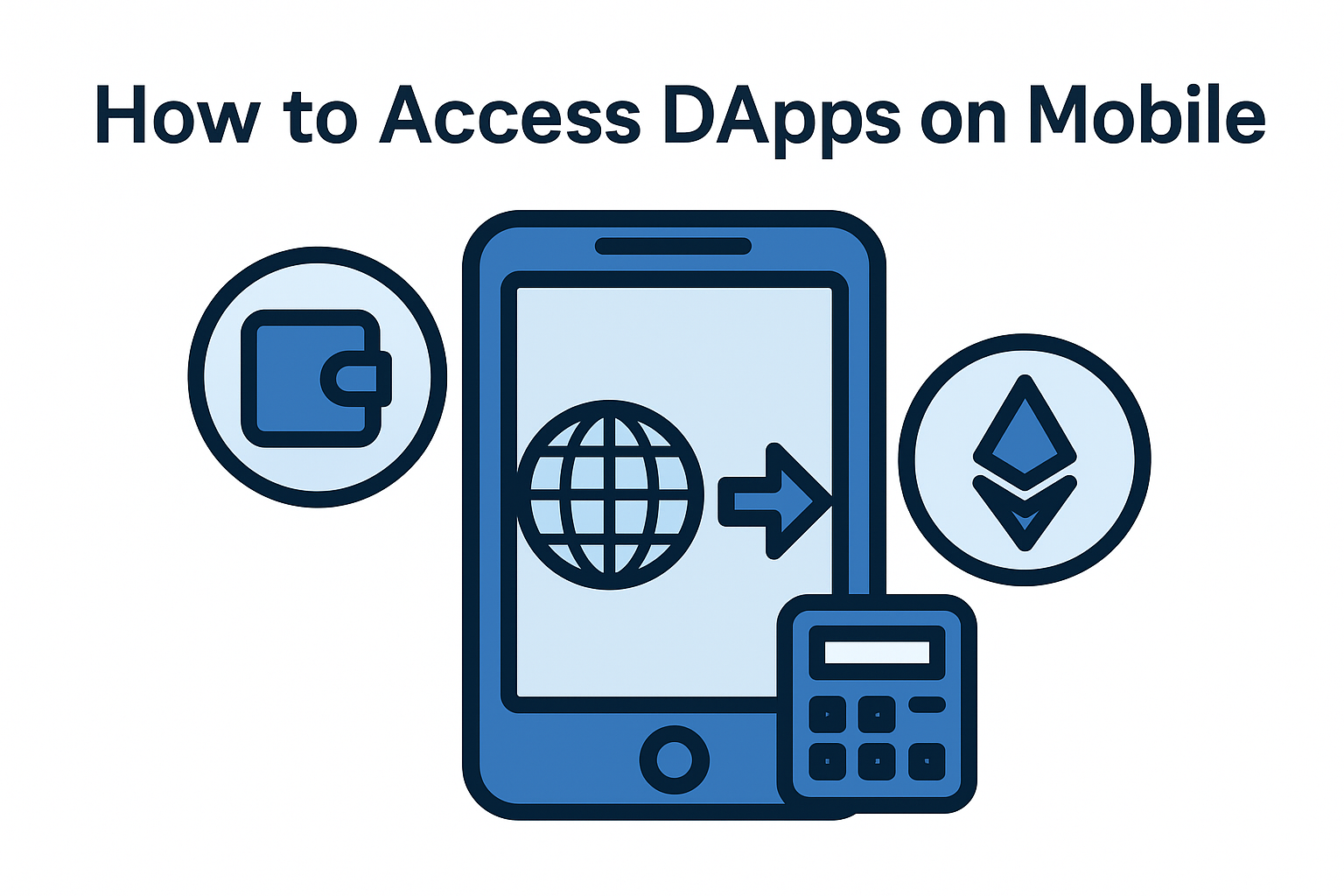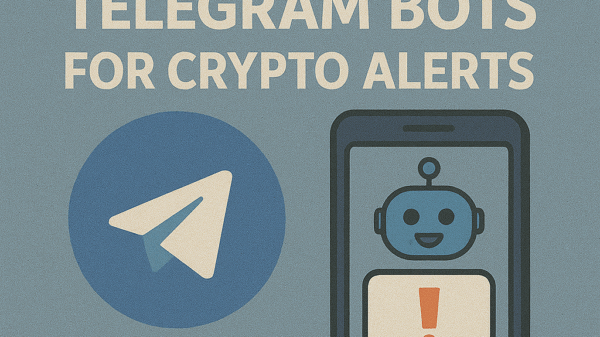How to Protect Against Phishing Attacks
By Jason Miller – Crypto Writer 10.expert 🧠 Covering Bitcoin, altcoins, blockchain & Web3.
As a crypto writer and analyst, one of the most persistent and insidious threats in the digital asset space is phishing. Unlike direct hacks that exploit technical vulnerabilities, phishing attacks target the weakest link in any security chain: the human element. Scammers leverage psychological manipulation and highly deceptive tactics to trick you into voluntarily giving up your sensitive information, such as seed phrases, private keys, or login credentials, which then grants them direct access to your funds.
In 2025, phishing attacks have evolved beyond simple misspelled emails. They now often incorporate AI-generated content, sophisticated domain spoofing, and intricate social engineering narratives across multiple platforms. The booming crypto market continues to attract new users, many of whom are not yet familiar with the inherent risks and best practices, making them prime targets. Therefore, understanding how to identify, avoid, and protect yourself against phishing is absolutely fundamental to safeguarding your crypto assets.
Let’s dive into how to protect against phishing attacks like a seasoned cybersecurity expert, ensuring your digital fortresses remain unbreached.
How to Protect Against Phishing Attacks: Your Indispensable Crypto Security Shield 🛡️📧
Phishing attacks are a constant threat in crypto. Learn to recognize the signs and implement robust defenses to keep your digital assets safe.
Understand the Phishing Goal: Stealing Your Keys or Access 🔑
- The Master Plan: Phishing aims to trick you into revealing your seed phrase, private keys, or login credentials (username/password, 2FA codes) by impersonating a trusted entity (wallet provider, exchange, project, or even a friend).
- Direct Access: Once they have this information, they have direct control over your crypto.
Always Verify URLs Manually (No Clicking!) 🌐
- Typosquatting: Scammers create fake websites with URLs that are almost identical to legitimate ones (e.g.,
coiinbase.com,ledgerlIve.com). They rely on you clicking a link and not noticing the subtle difference. - Manual Entry is King: Always type the official URL of exchanges and wallet interfaces directly into your browser. Bookmark frequently used sites and access them only through these bookmarks.
- HTTPS and Padlock: While
HTTPS(padlock symbol) indicates an encrypted connection, it doesn’t guarantee the site is legitimate. Scammers can also get SSL certificates.
Be Extremely Skeptical of Unsolicited Communications 📧
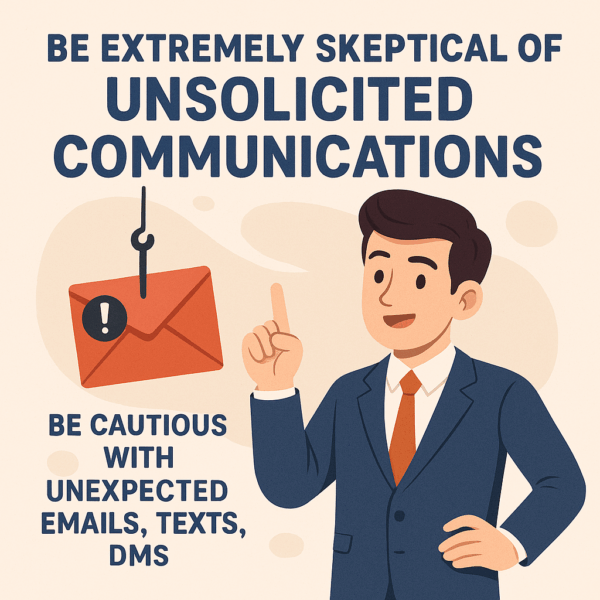
- Email, SMS, DMs: Treat any unexpected email, text message, or direct message (on social media, Discord, Telegram, etc.) with extreme suspicion, especially if it relates to your crypto.
- Urgency and Threats: Phishing messages often create a sense of urgency, fear, or a too-good-to-be-true offer (“Your account is suspended!”, “Claim your free airdrop NOW!”, “Security breach detected!”). This is designed to make you act without thinking.
- Generic Greetings: Legitimate companies usually address you by your name. Generic greetings like “Dear Customer” can be a red flag.
- The Absolute Rule: This cannot be stressed enough. NO legitimate wallet provider, exchange, project, or support staff will EVER ask for your seed phrase, private keys, or secret recovery phrase.
- Anyone Who Asks is a Scammer. Period.
Check Sender Details Meticulously 🧐
- Email Address: Don’t just look at the display name (e.g., “MetaMask Support”). Hover over or tap the sender’s actual email address to reveal the full domain. Look for misspellings or unofficial domains (e.g.,
[email protected]instead of[email protected]). - Social Media Handles: Verify the official social media handles (look for verified badges, follower count, and activity history) before engaging.
Enable and Use Two-Factor Authentication (2FA) 🔐
- Beyond Passwords: 2FA adds a critical layer of security. Even if a scammer gets your password, they’d still need your 2FA code to log in.
- Authenticator Apps (TOTP): Prefer authenticator apps like Google Authenticator or Authy over SMS-based 2FA, as SMS is vulnerable to SIM-swapping attacks.
- Hardware 2FA (YubiKey): For ultimate security, consider a hardware 2FA key like a YubiKey.
Beware of Fake Crypto Giveaways and “Double Your Crypto” Scams 💰
- Impersonation: Scammers frequently impersonate crypto project founders, celebrities, or influencers, promising to send you back double the crypto if you send them a small amount first.
- If It Sounds Too Good to Be True…: It is too good to be true. These are always scams.
Inspect Links Before Clicking 🖱️
- Hover (Don’t Click): Before clicking any link in an email or message, hover your mouse cursor over it (on desktop) to reveal the actual URL in the bottom-left corner of your browser.
- Mobile Preview: On mobile, you might be able to long-press the link to see the full URL. If it doesn’t match the expected domain, don’t click.
Use a Dedicated Device for Crypto (If Possible) 💻
- Separation: For high-value holdings, consider using a separate computer or phone that is rarely connected to the internet and is used only for crypto transactions. This minimizes exposure to general malware.
Regularly Update All Software and Apps 🔄
- Security Patches: Keep your operating system, web browser, antivirus software, and crypto wallet apps (desktop/mobile) up to date. Updates often include critical security patches that protect against known vulnerabilities exploited by phishing kits.
Educate Yourself on Latest Scam Trends 📚
- Stay Informed: Phishing tactics constantly evolve. Follow reputable crypto security news outlets, wallet providers’ blogs, and cybersecurity experts to stay aware of the latest scam techniques (e.g., address poisoning, QR code phishing).
Use a Hardware Wallet for Cold Storage 🧊
- Offline Protection: A hardware wallet (like Ledger or Trezor) keeps your private keys offline. Even if you fall for a phishing scam and visit a malicious website, the scammer cannot steal your private keys if they never leave your hardware device.
- On-Device Verification: Transactions initiated through a hardware wallet require physical verification on the device’s screen, making it impossible for malware to alter the transaction details without your notice.
Implement an Anti-Phishing Code (on Exchanges) 🛡️
- Custom Code: Many centralized exchanges allow you to set a unique anti-phishing code. This code will be included in all legitimate emails from the exchange. If an email doesn’t contain your specific code, it’s a phishing attempt.
Report Phishing Attempts 🚨
- Help the Community: If you receive a phishing email or encounter a fake website, report it to your email provider, the official company being impersonated, and relevant cybersecurity authorities (e.g., FBI IC3 in the U.S.).
- Warn Others: Safely share information about the scam (without directly linking to malicious sites) in reputable crypto communities to raise awareness.
Backup Your Wallet Securely (Seed Phrase Offline!) ✍️
- Last Resort: While not a direct phishing prevention, having a secure, offline backup of your seed phrase is your ultimate recovery plan if all other defenses fail and your wallet is compromised.
Practice a “Verify, Don’t Trust” Mindset 🧠
- Healthy Skepticism: In crypto, a healthy dose of skepticism is your most valuable asset. Always question unsolicited requests, suspicious links, and urgent demands. Verify everything through official, independent channels.
By adopting a multi-layered defense strategy and maintaining constant vigilance, you can significantly reduce your vulnerability to phishing attacks and safeguard your precious crypto assets.