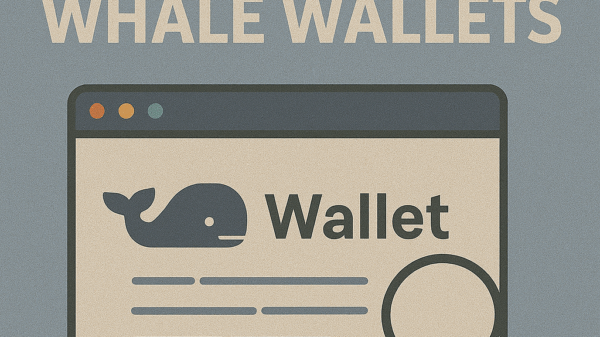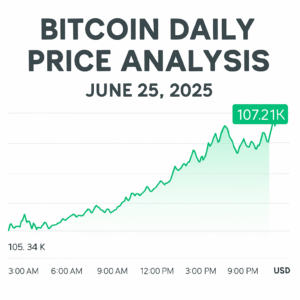🔁 How to Restore MetaMask from Seed Phrase
By Jason Miller – Crypto Writer 10.expert 🧠 Covering Bitcoin, altcoins, blockchain & Web3.
1. 🦊 What Is MetaMask?
MetaMask is a popular Ethereum-based crypto wallet that lets users store, send, and receive ETH and other tokens. It can be used as a browser extension or mobile app.
2. 🧠 What Is a Seed Phrase?
A seed phrase (also known as a recovery phrase or secret recovery phrase) is a 12- or 24-word phrase used to back up and restore your crypto wallet.
3. 🔐 Why the Seed Phrase Matters
Your seed phrase is the only way to restore access to your wallet if you lose your device, uninstall MetaMask, or forget your password.
Anyone with your seed phrase has full control over your wallet. Never share it and store it offline in a safe location.
5. 📱 When Do You Need to Restore MetaMask?
- You deleted or reinstalled the MetaMask extension/app
- You forgot your password
- You’re installing MetaMask on a new device
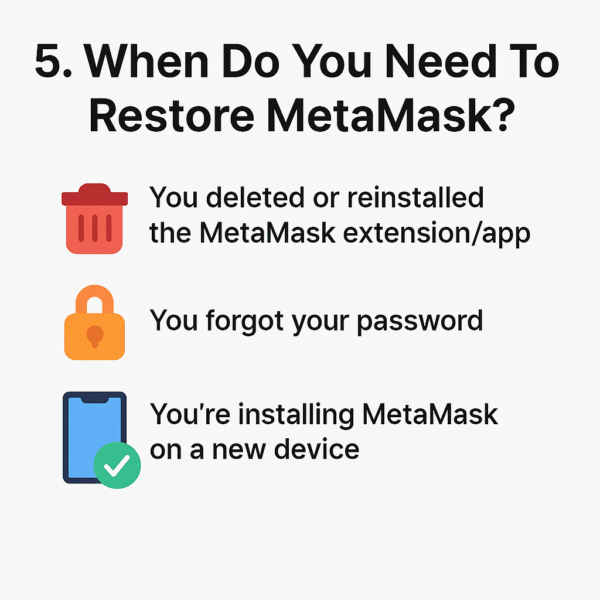
6. 💻 How to Restore MetaMask on a Desktop (Browser Extension)
- Install MetaMask extension (Chrome, Firefox, Brave, Edge)
- Click “Get Started”
- Choose “Import Wallet”
- Agree or skip feedback
- Enter your 12-word seed phrase
- Set a new strong password
- Click Import
7. 📲 How to Restore MetaMask on Mobile (iOS or Android)
- Download MetaMask from App Store or Google Play
- Open the app and tap “Import using Secret Recovery Phrase”
- Enter the 12-word phrase correctly
- Set a new password
- Tap Import
8. 🔄 Double-Check the Phrase Order
Words must be entered exactly in order and without typos. Even one incorrect word will block access.
9. 🛑 What If You Lost Your Seed Phrase?
If you don’t have the seed phrase, you cannot recover your wallet. MetaMask does not store your seed or password.
10. ✅ Best Practices for Backing Up
- Write the phrase on paper and store in a secure place
- Use a hardware wallet or encrypted USB as backup
- Never screenshot or store it in cloud storage
11. 🗃️ Can You Restore MetaMask to Another Browser?
Yes. The same recovery process works on any browser. Just install MetaMask and select “Import Wallet.”
12. 💼 Does Restoring Also Restore Tokens?
Yes. Once restored, your wallet will auto-populate with your tokens and transaction history — assuming the correct network is selected.
13. 🌐 Don’t Forget to Reconnect to Networks
After restoring, you may need to manually re-add custom networks like BSC, Polygon, or Avalanche.
14. 👥 Restore on Multiple Devices?
You can restore the same wallet on multiple devices using your seed phrase — but keep them secure!
15. 🧩 What About Hardware Wallets?
If your MetaMask was connected to a Ledger or Trezor, you’ll need to reconnect the hardware wallet after restoring MetaMask.
16. 🚨 Seed Phrase Security Tips
- Never enter your seed phrase on any site except MetaMask
- Be cautious of phishing emails and fake MetaMask apps
- Use two-factor authentication where possible
17. 🧠 Final Thoughts
Restoring MetaMask with a seed phrase is easy and secure — if your recovery phrase is safe. Losing it means losing your funds forever. Always back it up carefully.
Stay safe and in control of your crypto!
More guides at: https://10.expert 💡