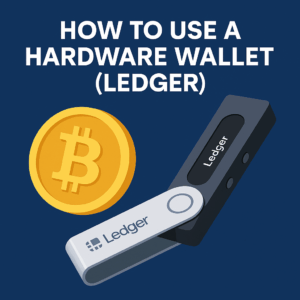🦊 How to Set Up MetaMask Wallet (2025 Beginner’s Guide)
By Jason Miller – Crypto Writer 10.expert 🧠 Covering Bitcoin, altcoins, blockchain & Web3.
MetaMask is one of the most popular crypto wallets in the world — essential for interacting with DeFi, NFTs, and dApps. In this step-by-step guide, I’ll show you how to set it up and start using it in 2025.
💡 1. What Is MetaMask?
MetaMask is a free, non-custodial crypto wallet that supports Ethereum and all EVM-compatible blockchains. It lets you store, send, receive, and swap tokens — all in one place.
📲 2. Where Can You Use MetaMask?
You can install MetaMask as:
- A browser extension (Chrome, Firefox, Brave, Edge)
- A mobile app (iOS and Android)
🧩 3. Download MetaMask Safely
📌 Visit only the official website:
https://metamask.io
Never download it from ads or third-party links to avoid scams.
🛠 4. Install the Extension or App
Click “Download” → Choose your browser or app store
Follow the instructions to add the extension or install the mobile app.
🆕 5. Click “Create a New Wallet”
Choose:
- Create Wallet if you’re new
- Import Wallet if you already have a seed phrase
Agree or decline anonymous usage data tracking.
🔐 6. Create a Strong Password
Set a password (minimum 8 characters)
✅ Use numbers, uppercase letters, and symbols
This protects access to your wallet on your device.
🔑 7. Save Your Secret Recovery Phrase
MetaMask shows you a 12-word seed phrase
WRITE IT DOWN ON PAPER — never screenshot or save it online
This is the only way to recover your wallet
🔁 8. Confirm the Phrase to Finish Setup
You’ll need to re-enter the words in the correct order
MetaMask will now create your wallet — you’re in!
🦊 9. Explore Your Wallet Dashboard
You’ll see:
- Your wallet address (starts with 0x…)
- ETH balance
- Recent activity
- Network selector (Ethereum by default)
💼 10. Receive Crypto to Your Wallet
Click “Receive”
Copy your wallet address or scan the QR code
Send ETH, USDT, or any ERC20 token to this address
🌐 11. Add More Networks (BNB, Polygon, Arbitrum)
MetaMask supports more than Ethereum. Add networks manually or with Chainlist.org.
![MetaMask network add screen]](https://10.expert/wp-content/uploads/2025/06/MetaMask-network-add-screen-1-683x1024.png)
🪙 12. Add Custom Tokens
If you don’t see a token:
- Click “Import Tokens”
- Paste token contract address
- Token will appear in your balance
🔄 13. Swap Tokens in MetaMask
Tap Swap → Choose tokens (e.g., ETH → USDT)
MetaMask compares rates from multiple DEXes
Approve the transaction and it swaps instantly
🛡 14. Secure Your Wallet
- Lock wallet when not in use
- Backup seed phrase offline
- Never share private keys
- Enable Face ID or password lock (on mobile)
📱 15. Use MetaMask with dApps
Use MetaMask to connect with:
- OpenSea (NFTs)
- Uniswap (DeFi)
- Aave (Lending)
- PancakeSwap (via BNB Smart Chain)
Click “Connect Wallet” on the site → Choose MetaMask
📚 Final Thoughts
MetaMask is the ultimate gateway to Web3. Once it’s set up, you can buy, swap, and explore decentralized apps with full control over your crypto.