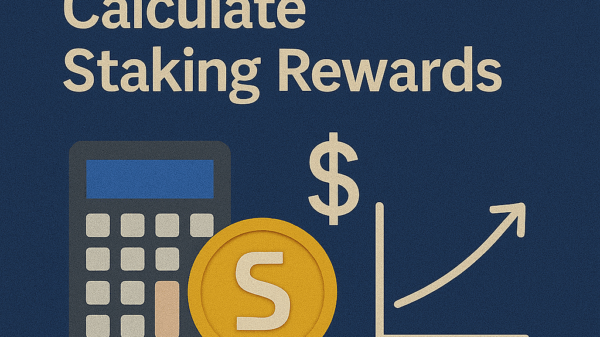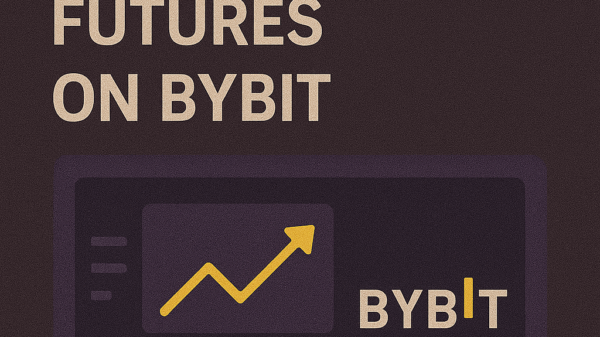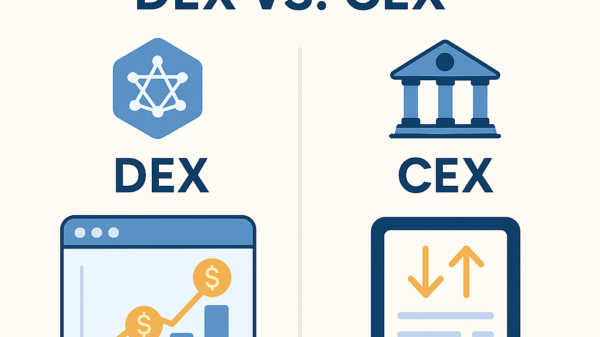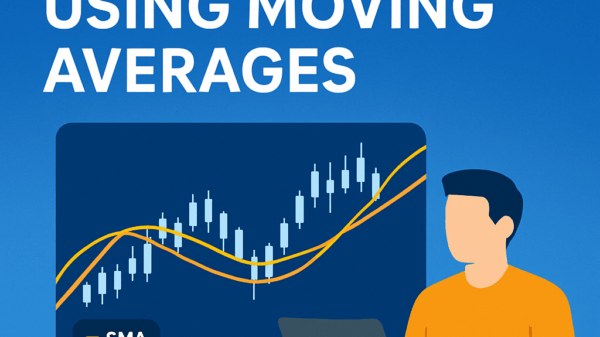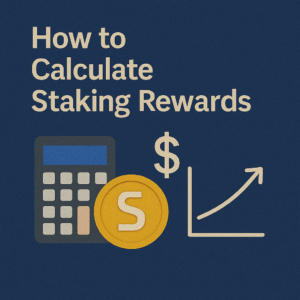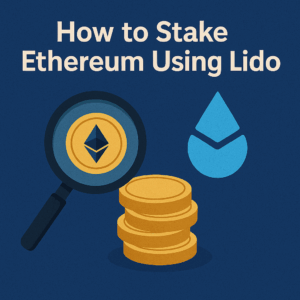How to Stake SOL on Phantom Wallet
By Jason Miller – Crypto Writer 10.expert 🧠 Covering Bitcoin, altcoins, blockchain & Web3.
As a crypto writer and analyst, I’m constantly impressed by the rapid innovation within the blockchain space. Solana, with its blazing-fast transaction speeds and low fees, has captivated a significant portion of the crypto community. For those holding SOL, a fantastic way to earn passive income and contribute to the network’s security is through staking. And for many, the Phantom Wallet is the go-to interface for this.
Phantom Wallet offers a seamless, user-friendly experience for staking SOL directly, making it an ideal choice for both beginners and experienced users. Let’s dive into how you can put your SOL to work.
How to Stake SOL on Phantom Wallet: Empowering Your Solana Holdings ✨
Staking SOL means you’re helping secure the Solana network by delegating your tokens to a validator. In return, the network rewards you with more SOL. Phantom Wallet makes this process incredibly straightforward.
Understanding Solana Staking: Delegated Proof-of-Stake 🤝
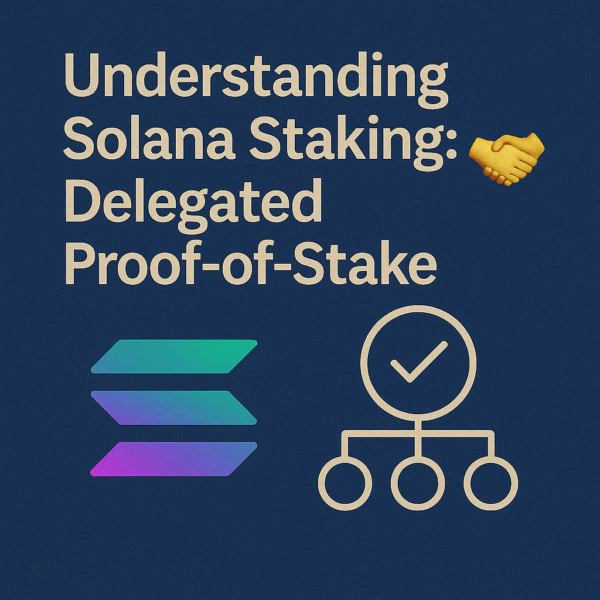
Solana operates on a unique variation of Proof-of-Stake called Delegated Proof-of-Stake (DPoS). This means you don’t need to run your own validator node; instead, you delegate your SOL to a validator, who then uses your stake to participate in network consensus. You share in the rewards the validator earns.
Why Phantom Wallet for Staking SOL? Simplicity & Security 🛡️
Phantom is a popular non-custodial wallet for Solana, available as a browser extension and mobile app. Its intuitive design and direct integration with Solana’s staking mechanism make it a prime choice for staking SOL, ensuring you retain full control of your private keys.
Setting Up Your Phantom Wallet: Your Solana Hub 💼
If you haven’t already, download and set up your Phantom Wallet from the official website (phantom.app). Remember to securely back up your seed phrase (recovery words) in a safe, offline location. This is crucial for recovering your funds if you lose access to your device.
Funding Your Wallet with SOL 💸
Before you can stake, you need SOL in your Phantom Wallet. You can transfer SOL from a centralized exchange (like Coinbase, Binance, or Kraken) to your Phantom Wallet’s SOL address. Ensure you have enough SOL for both your stake and a small amount for transaction fees (Solana fees are typically very low).
Open your Phantom Wallet. You’ll typically see your SOL balance listed under your assets. Click on your SOL balance. You should then see an option like “Start earning SOL” or a similar staking prompt.
Choosing Native Staking vs. Liquid Staking 🔄
Phantom offers both “Native Staking” and “Liquid Staking” options.
* Native Staking: This is the direct delegation of your SOL to a validator. Your SOL remains “locked” in a staking account but is still within your wallet’s control. You’ll need to unstake to access it, which takes a few epochs (Solana’s time periods, typically 2-3 days).
* Liquid Staking: This involves using a third-party protocol (like Marinade Finance or Jito) through Phantom. You stake your SOL and receive a “liquid staked token” (e.g., mSOL or JitoSOL) in return, which you can then use in DeFi while still earning staking rewards. This offers more flexibility but introduces additional smart contract risk. For this guide, we’ll focus on Native Staking.
Selecting Your Validator: A Crucial Decision 🗳️
Phantom will present a list of available validators. This is a critical step! Consider these factors:
* Commission Rate: This is the percentage of your staking rewards the validator keeps. Lower is generally better for your yield.
* Uptime & Performance: Look for validators with high uptime (close to 100%) and a strong track record. Tools like Solscan or Solana Beach can help you research validator performance.
* Decentralization: To support the network’s health, consider delegating to validators outside of the “supermajority” (the largest validators). This helps distribute stake and improve network decentralization.
* Reputation: Look for validators with a good reputation in the Solana community.
Entering the Amount to Stake and Confirming ✍️
Once you’ve chosen a validator, enter the amount of SOL you wish to stake. Always leave a small amount of SOL in your main wallet to cover future transaction fees (e.g., for unstaking or sending other transactions). Review the details carefully, then confirm the transaction.
Understanding Activation and Deactivation Periods (Epochs) ⏰
Solana’s staking operates on “epochs,” which are periods of approximately 2-3 days. When you stake, your SOL will enter an “activating” period until the start of the next epoch. Similarly, when you unstake, your SOL will go into a “deactivating” period until the next epoch begins, before it becomes available in your wallet.
Monitoring Your Staked SOL and Rewards 👀
After staking, you can typically see your staked SOL under the “Your Stake” section in Phantom Wallet. Your rewards will automatically accrue and compound at the end of each epoch. Phantom makes it easy to visualize your earnings.
Adding More SOL to an Existing Stake (or Creating New Stake Accounts) ➕
Note that you cannot directly add more SOL to an existing stake account on Solana. To increase your staked amount with the same validator, you’ll need to create a new stake account for the additional SOL. Alternatively, you can unstake your current amount, wait for it to become available, and then restake the combined amount in a new stake account.
Unstaking Your SOL: When You Need Access ↩️
To unstake, go to the “Your Stake” section, select the validator or stake account you wish to unstake from, and click the “Unstake” button. Remember the deactivation period; your funds won’t be immediately available. Once deactivated, you’ll need to manually “withdraw” the funds back to your main wallet balance.
Risks of Staking SOL: What to Be Aware Of ⚠️
While generally safe, staking isn’t without risks:
* Validator Performance/Slashing: If your chosen validator goes offline or misbehaves, your rewards could be reduced, or in rare cases, a small portion of your staked SOL could be “slashed” (penalized). Choose reliable validators to mitigate this.
* Price Volatility: Staking earns you more SOL, but the USD value of your SOL can still fluctuate. If the price of SOL drops, your overall portfolio value may decrease despite earning rewards.
* Lock-up Periods: While Solana’s lock-up is short (up to two epochs), your funds aren’t instantly accessible.
Optimizing Your Staking Strategy: Diversification 🌐
For larger amounts, consider diversifying your stake across several different reputable validators. This reduces your exposure to a single validator’s performance issues.
Staying Updated and Secure 📚
Always ensure your Phantom Wallet is updated to the latest version. Be cautious of phishing scams and only access Phantom through official channels. Staking is a great way to earn passive income, but informed decision-making and security vigilance are paramount.
Staking SOL with Phantom Wallet is an excellent way to not only earn passive income on your holdings but also to actively support the decentralization and security of the Solana network. By following these steps, you can confidently participate in this exciting aspect of the crypto economy.