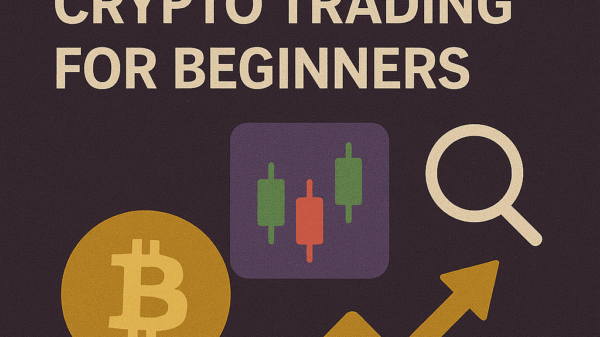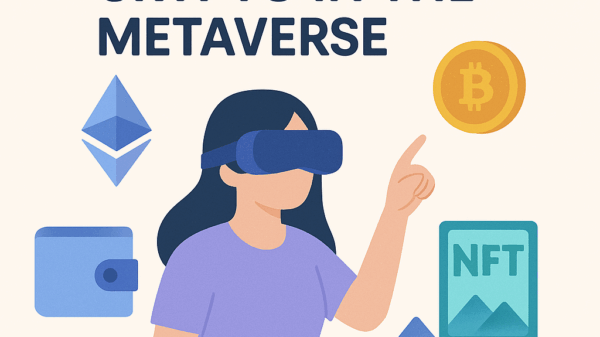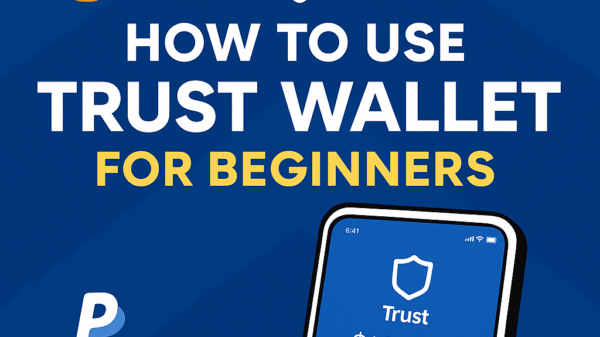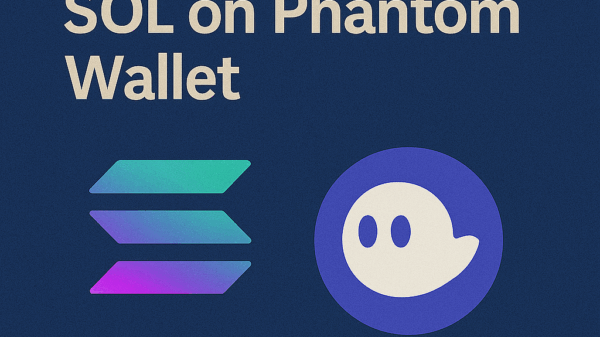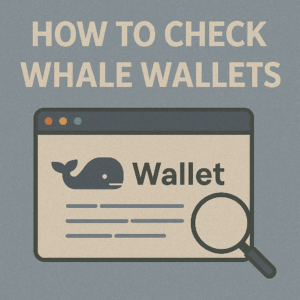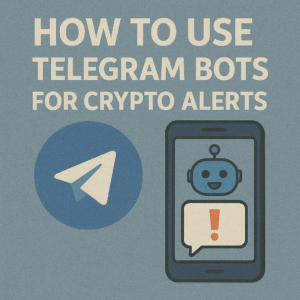How to Use Block Explorers (Etherscan)
By Jason Miller – Crypto Writer 10.expert 🧠 Covering Bitcoin, altcoins, blockchain & Web3.
As a crypto writer and analyst, a blockchain explorer like Etherscan is arguably the most fundamental tool for anyone seriously involved with Ethereum and its ecosystem. It’s the public window into every transaction, every wallet balance, every smart contract interaction, and every block ever recorded on the Ethereum blockchain. Without it, verifying transactions, understanding on-chain activity, or even conducting basic due diligence would be impossible.
In 2025, while specialized tools for DeFi, NFTs, and analytics have proliferated, Etherscan remains the bedrock. Its continuous updates and comprehensive data make it an indispensable resource for everyone from casual users checking a transaction status to professional analysts diving deep into protocol mechanics and security.
Learning to navigate Etherscan beyond simply looking up a transaction hash transforms you from a casual observer to an empowered on-chain detective.
Let’s dive into how to use Etherscan like a pro.
How to Use Block Explorers (Etherscan): Your Window to the Blockchain 🔍⛓️
Etherscan is the essential tool for understanding the Ethereum blockchain. Master its features to gain unparalleled insights.
Understand the Search Bar: Your Entry Point 🔎
- Versatile Search: The main search bar is your gateway. You can input:
- Transaction Hash (TxHash/TxID): To view details of a specific transaction.
- Wallet Address: To see the balance, transaction history, and token holdings of an address.
- Contract Address: To examine a smart contract’s code, transactions, and interactions.
- Block Number: To view all transactions and details within a specific block.
- ENS Domain Name: If an address has an Ethereum Name Service (ENS) domain, you can search by it (e.g., vitalik.eth).
Decipher Transaction Details (TxHash) 📑
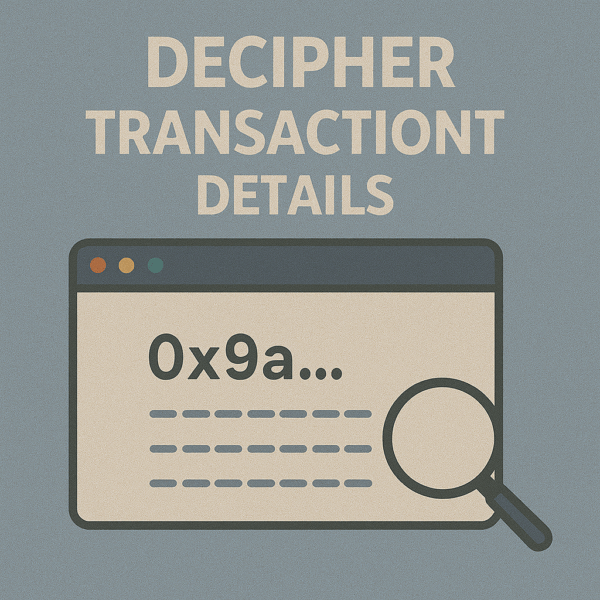
- Status: Check if a transaction is “Success,” “Pending,” or “Failed.”
- Block Information: See which block the transaction was included in and its timestamp.
- From/To: Identify the sender and receiver addresses.
- Value: The amount of ETH transferred.
- Transaction Fee: The total cost in ETH (Gas Price * Gas Used) and its USD equivalent.
- Gas Used/Price/Limit: Crucial for understanding network cost and efficiency.
- Nonce: The transaction count for the sender’s address.
- Input Data: For smart contract interactions, this shows the raw data sent to the contract. Use the “Decode Input Data” feature for human-readable insights.
Explore Wallet Address Pages 👛
- ETH Balance: See the current ETH balance and its fiat value.
- Token Holdings: View all ERC-20 (fungible tokens) and ERC-721/ERC-1155 (NFTs) held by the address. Click on token names for more details.
- Transaction History: A chronological list of all incoming and outgoing transactions.
- “Internal Transactions”: Transactions initiated by smart contracts, often linked to DeFi interactions. These won’t appear as direct “Tx” but are crucial for understanding full activity.
- Analytics Tab: Offers charts and historical data on an address’s balance, transaction count, and token transfers over time.
- Token Approvals: Under “More,” check “Token Approvals” to see which smart contracts have permission to spend your tokens. This is crucial for security (revoke unnecessary approvals!).
Investigate Smart Contract Pages 📜
- Contract Tab: This is vital.
- “Code”: View the verified smart contract’s source code. If the code is not verified, it’s a major red flag for trust.
- “Read Contract”: Query public data from the smart contract (e.g., total supply of a token, balances of specific addresses if it’s a token contract, current price or TVL for DeFi protocols).
- “Write Contract”: Interact directly with the smart contract (e.g., mint an NFT, stake tokens, claim rewards) by connecting your Web3 wallet. Use with extreme caution and only if you fully understand the contract’s functions.
- Creator and Deployment Info: See who deployed the contract and when.
- Holders Tab: For token contracts, view a list of all token holders and their percentage of the total supply. This is key for analyzing token distribution and potential centralization risks.
Track ERC-20 Tokens 💲
- Dedicated Token Pages: Search for any ERC-20 token by name or contract address.
- Overview: See total supply, circulating supply, number of holders, and official links.
- Transfers Tab: Track all token transfers, not just ETH transactions.
- Holders Tab: Identify the largest holders, which helps assess token distribution and potential whale activity.
Monitor ERC-721/ERC-1155 (NFTs) 🖼️
- NFT Token Tracker: Etherscan provides specific trackers for ERC-721 and ERC-1155 tokens.
- Individual NFT Pages: View details about specific NFT collections, including total supply, number of holders, and recent trades.
- “Inventory” on Address Pages: See which NFTs a particular wallet address holds.
Utilize the Gas Tracker ⛽
- Real-Time Gas Prices: Essential for timing transactions to avoid high fees. Provides estimates for “Low,” “Average,” and “High” Gwei prices.
- Gas Price History: Charts showing historical gas prices help you identify patterns for cheaper transaction times.
- Top Gas Spenders: See which contracts or addresses are currently consuming the most gas, indicating network hot spots.
Explore “Charts & Stats” for Network-Wide Data 📈
- Network Activity: View overall network statistics like daily transactions, active addresses, total ETH supply, market capitalization, and network utilization.
- Pending Transactions: Monitor the number of transactions waiting to be processed, an indicator of network congestion.
- Hash Rate & Difficulty: For historical context, see mining-related statistics.
Verify Smart Contracts ✅
- Transparency & Trust: For developers, verifying your smart contract on Etherscan makes its code public and readable, building trust within the community. For users, a verified contract means you can inspect the code before interacting with it.
- Process: On a contract page, click the “Contract” tab and then “Verify and Publish” (if not already verified). You’ll need to provide your source code and compiler settings.
Use “Input Data Decoder” for Complex Transactions 💡
- Human-Readable Data: For transactions interacting with smart contracts, the raw “Input Data” can be cryptic. The “Input Data Decoder” tool attempts to translate this into a more human-readable format, showing which contract function was called and its parameters.
Leverage “Labels” for Identified Entities 🏷️
- Entity Identification: Etherscan labels well-known addresses (e.g., Binance, Uniswap, specific DeFi protocols, major whales). These labels provide context and help you understand the counterparty in a transaction.
Set Up “Watch List” for Addresses 🌟
- Personal Monitoring: Create a free Etherscan account to add addresses to a personal watchlist, allowing you to quickly monitor their activity and balances without re-entering them every time.
Understand Etherscan’s Role (It’s Not a Wallet!) 🚫
- Information, Not Control: Etherscan is a data aggregator and search engine for the blockchain. It does not hold your funds, control your private keys, or execute transactions on your behalf (beyond simple “Write Contract” interactions if you connect your wallet). It’s read-only for most purposes.
Explore the “Developers” Section & API 🧑💻
- API Access: For developers and advanced users, Etherscan offers a robust API to programmatically access blockchain data, enabling custom dashboards, bots, or research tools.
- Documentation: Extensive documentation is available for using the API.
Utilize Etherscan for Security Due Diligence 🔒
- Scam Detection: If buying a new token, verify its contract address, check token holders for extreme centralization, and look at the “Transfers” tab for suspicious activity (e.g., massive dumps by team wallets).
- Token Approvals: Regularly check your own token approvals on Etherscan to revoke any unnecessary or potentially malicious permissions you might have granted to dApps.
Mastering Etherscan is an ongoing process, but by leveraging these features, you gain an unparalleled level of transparency and control over your interactions with the Ethereum blockchain, making you a more informed and secure participant in the crypto space.