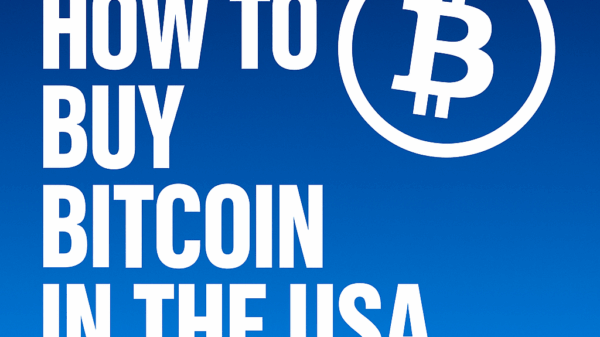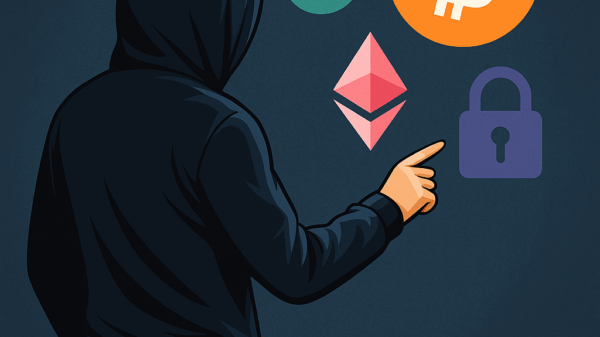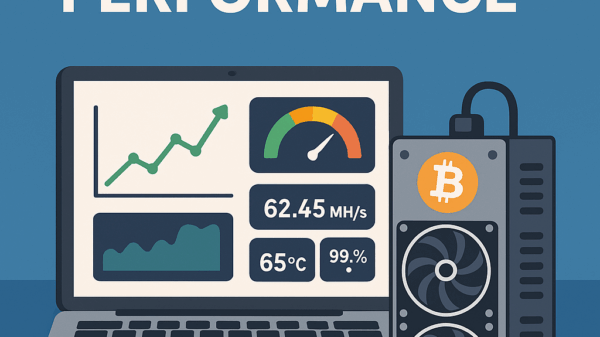How to Use NiceHash for Mining
By Jason Miller – Crypto Writer 10.expert 🧠 Covering Bitcoin, altcoins, blockchain & Web3.
As a crypto writer and analyst based in the U.S., I’ve seen NiceHash evolve from a niche platform to a prominent player in the crypto mining space. Unlike traditional mining pools where you directly mine a specific cryptocurrency, NiceHash operates as a hash power marketplace. This means you essentially “sell” your computing power (hashrate) to buyers who then use it to mine various cryptocurrencies. In return, you get paid in Bitcoin (BTC).
This model offers several unique advantages, especially for home miners. You don’t need to worry about which coin is currently most profitable, how to configure complex mining software for different algorithms, or how to exchange obscure altcoins for Bitcoin. NiceHash’s software automatically switches your mining efforts to the most profitable algorithms at any given moment, and you always get paid in BTC, simplifying the process significantly.
In 2025, NiceHash continues to be a popular choice for its user-friendliness and automatic profitability switching, making it accessible even for those new to mining.
Let’s break down how to use NiceHash for mining.
How to Use NiceHash for Mining: Simplified Profitability for Your Hardware 🚀💻
NiceHash offers a streamlined way to mine cryptocurrency, especially for those who want simplicity and automatic profitability switching. Here’s your guide to getting started and optimizing your experience.
Understand the NiceHash Concept: Hash Power Marketplace 💡
- You’re a Seller: When you use NiceHash, you are a seller of hash power. Your CPU, GPU, or ASIC miner contributes its computational power.
- Buyers Set the Price: Buyers on NiceHash’s marketplace bid for this hash power to mine their desired cryptocurrencies.
- You Get Paid in BTC: Regardless of what cryptocurrency your hash power is actually mining, you are always paid in Bitcoin (BTC) directly to your NiceHash wallet. This eliminates the need for manual coin-switching or complex exchange processes.
Check Your Hardware Compatibility and Profitability ⚙️
- GPUs: Most modern NVIDIA (RTX series) and AMD (RX series) GPUs are supported. NiceHash Miner and QuickMiner are primarily designed for GPUs.
- CPUs: While possible, CPU mining is rarely profitable due to low hashrate and high power consumption, especially for Bitcoin or major altcoins. NiceHash does support it for some algorithms.
- ASICs: NiceHash supports certain ASIC miners through NiceHash ASIC Firmware or by directing them to NiceHash’s stratum servers. This is becoming increasingly popular.
- NiceHash Profitability Calculator: Use the official NiceHash profitability calculator on their website. Input your hardware (specific GPU, CPU, or ASIC model) and your electricity cost (USD/kWh) to get an estimated daily/monthly BTC earnings.
Create a NiceHash Account ✅
- Registration: Go to NiceHash.com and create an account.
- Security: Use a strong, unique password and immediately enable Two-Factor Authentication (2FA) for your account for enhanced security.
Download and Install NiceHash Software 💾

NiceHash offers different software options:
- NiceHash QuickMiner (Recommended for Beginners/NVIDIA GPUs):
- Simpler, “one-click” mining solution.
- Primarily for NVIDIA GPUs.
- Automatically handles optimizations and algorithm switching.
- NiceHash Miner (More Advanced/Broader Compatibility):
- Supports both NVIDIA and AMD GPUs, and sometimes CPU mining.
- Allows for more customization of miners and algorithms.
- May require allowing it through antivirus software (due to the nature of mining software being flagged, this is common).
- NiceHash OS (NHOS) (For Dedicated Rigs):
- A Linux-based operating system designed specifically for mining rigs.
- Runs directly from a USB drive, ideal for multi-GPU setups.
- Offers advanced remote management features via the NiceHash website.
Configure Your Mining Software 🔧
- NiceHash QuickMiner/Miner:
- After installation, you’ll enter your NiceHash Bitcoin wallet address (or connect your account).
- The software will run benchmarks to determine the most profitable algorithms for your hardware.
- It will then automatically start mining the most profitable algorithm and convert your earnings to BTC.
- NiceHash OS (NHOS):
- Create a bootable USB drive with NHOS.
- Configure your
configuration.txtfile on the USB drive with your NiceHash mining address and preferred settings. - Boot your rig from the USB. NHOS will automatically connect and start mining.
Monitor Your Mining Performance 📊
- NiceHash Dashboard: Log in to your NiceHash account on their website. The “Rig Manager” dashboard provides real-time statistics:
- Hashrate: Your active hash power contribution.
- Estimated Earnings: Your expected BTC earnings.
- Miner Status: Online/offline status of your rigs.
- Temperatures & Fan Speeds: Critical for hardware health.
- Algorithm Switching: See which algorithms your rig is currently mining.
- Mobile App: Download the NiceHash mobile app for on-the-go monitoring and management.
Optimize Your Settings for Profitability ⚡
- Power Mode Settings (NiceHash QuickMiner/Miner):
- “Efficient”: Prioritizes lower power consumption for better long-term profitability.
- “Medium”: A balance between hashrate and power.
- “High”: Max hashrate, but often less power efficient.
- “Manual”: Allows custom core clock, memory clock, and power limit settings for each GPU. Undervolting (reducing voltage while maintaining stability) is key here to reduce electricity costs.
- NiceHash ASIC Firmware: If you’re using an ASIC, consider flashing NiceHash’s custom firmware for supported models. It can offer optimized efficiency and direct integration with the NiceHash platform.
Understand NiceHash Fees 💲
- Withdrawal Fees: NiceHash charges fees for withdrawing BTC from your NiceHash wallet to an external wallet or exchange. These fees vary based on the amount and network congestion.
- Marketplace Fees: There are fees associated with buying and selling hash power on the marketplace, but as a miner (seller), these are typically factored into your payout.
Manage Your BTC Earnings & Payouts 💸
- Internal Wallet: Your earnings accumulate in your NiceHash internal BTC wallet.
- Automatic Payouts: NiceHash has automatic payout thresholds (e.g., every 4 hours if you hit a certain BTC amount, or daily/weekly for smaller amounts).
- Withdrawal: Once you have sufficient BTC, you can withdraw it to a personal Bitcoin wallet or send it directly to an exchange for conversion to fiat. (As always, direct to exchange is generally not recommended for security/tax tracking, but NiceHash does support it).
Troubleshooting Common Issues 🚧
- Antivirus Flags: Add NiceHash Miner/QuickMiner to your antivirus exceptions.
- Low Hashrate: Check temperatures (overheating can cause throttling), ensure drivers are updated, verify overclock settings are stable.
- Offline Rigs: Check internet connection, power supply, and ensure mining software is running.
- High Rejected Shares: Often due to unstable overclocks, network issues, or outdated drivers.
Keep Software and Drivers Updated 🔄
- Regularly check for updates to NiceHash Miner/QuickMiner/NHOS.
- Keep your GPU drivers updated to the latest stable versions for optimal mining performance and compatibility.
Consider NiceHash EasyMining (for non-hardware owners) ☁️
- If you don’t have mining hardware but want to participate, NiceHash EasyMining allows you to buy fixed-price “mining packages” or join “TeamMining” to essentially buy hash power and potentially earn block rewards. This is more akin to cloud mining but with more transparency.
Explore the NiceHash Hash Power Marketplace 📈
- While primarily for buyers, understanding the marketplace gives you insight into the demand and pricing of hash power. As a seller, you’re benefiting from buyers constantly bidding for your computational resources.
Security Best Practices 🛡️
- Use a strong password for your NiceHash account.
- Enable 2FA.
- Do not share your account details.
- Be wary of phishing emails or websites.
Continuous Monitoring and Adaptation 🧠
- The crypto market is volatile. Continuously monitor your profitability via the NiceHash dashboard and profitability calculators.
- While NiceHash handles algorithm switching, sometimes external factors (e.g., massive price drop in certain altcoins) might still impact overall BTC earnings.
- Be prepared to adjust your power settings or even consider upgrading hardware if your current setup becomes unprofitable due to rising difficulty or electricity costs.
NiceHash provides an incredibly user-friendly entry point into crypto mining, simplifying many of the complexities involved in traditional mining pools. By understanding its unique marketplace model and leveraging its robust software, you can effectively use your hardware to earn Bitcoin.