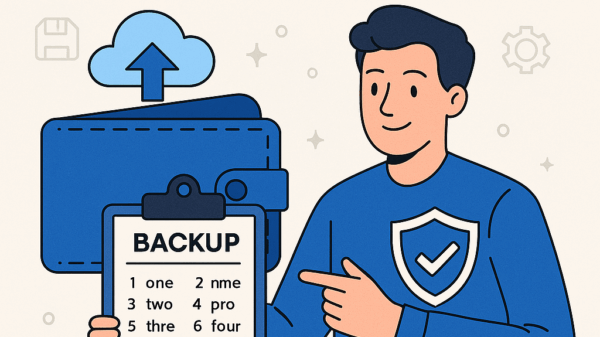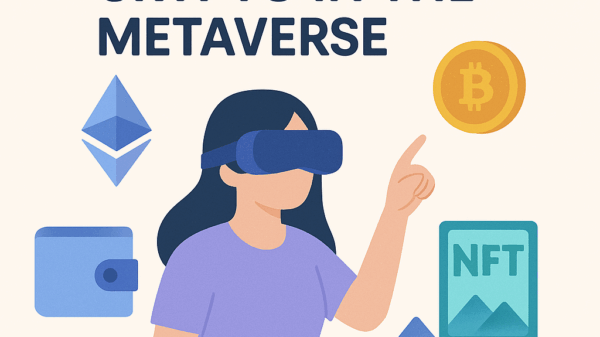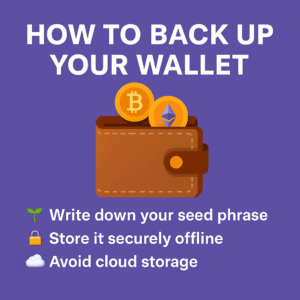How to Use Trust Wallet for Beginners 🛡️📲
By Jason Miller – Crypto Writer 10.expert 🧠 Covering Bitcoin, altcoins, blockchain & Web3.
Trust Wallet is one of the most beginner-friendly mobile crypto wallets out there. With its sleek interface and strong security, it’s the go-to wallet for millions of users looking to store, buy, and send crypto safely. If you’re new to crypto or just downloaded Trust Wallet, here’s your ultimate beginner guide. 🚀
🔐 1. What Is Trust Wallet?
Trust Wallet is a decentralized, non-custodial wallet that allows you to store and manage thousands of cryptocurrencies like Bitcoin, Ethereum, and BNB—all on your smartphone.
📱 2. Downloading Trust Wallet
You can install Trust Wallet from the App Store or Google Play Store. Make sure it’s the official app by Trust Wallet with over 10 million downloads.
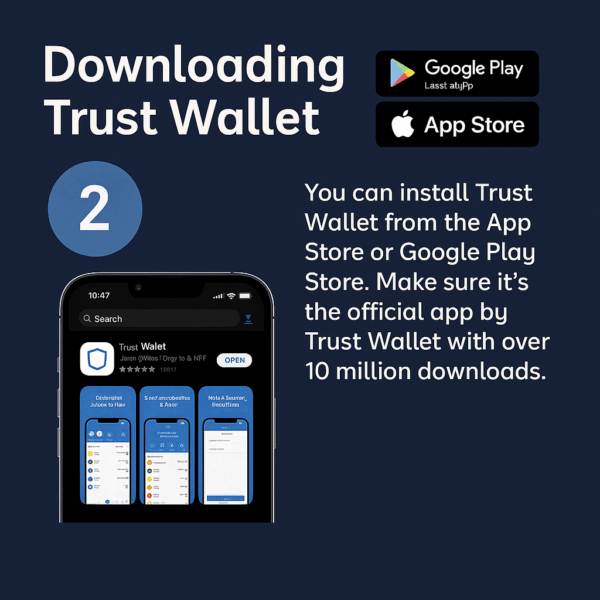
🧾 3. Creating a New Wallet
Open the app and tap “Create a New Wallet.” Accept the terms and back up your recovery phrase (more on that below).
📝 4. Save Your Recovery Phrase
Write down the 12-word recovery phrase on paper (never digitally). It’s the only way to recover your wallet if your phone is lost or stolen. ⚠️
🔄 5. Restore an Existing Wallet
If you’re switching phones or reinstalling the app, use the “I already have a wallet” option and enter your 12-word phrase.
💳 6. How to Add Cryptocurrencies
Trust Wallet supports multiple blockchains. You can tap the “+” icon to search and enable coins like BTC, ETH, USDT, BNB, SOL, and many more.
➕ 7. Receiving Crypto
Tap on any token (e.g., Bitcoin), then tap “Receive.” Copy or scan the QR code to share your wallet address.
📤 8. Sending Crypto
To send coins, tap the token > “Send,” then enter the recipient’s wallet address and amount.
🧠 9. Understanding Gas Fees
Each blockchain has its own fees. For Ethereum-based tokens, you’ll need ETH for gas; for BNB Smart Chain tokens, you need BNB.
🔁 10. Swapping Tokens
Trust Wallet has a built-in DEX for swapping supported tokens directly inside the app. Super easy for beginners!
🌐 11. Using the dApp Browser
The dApp browser lets you interact with DeFi protocols like PancakeSwap, Uniswap, and others—right from the app. Activate it in your settings.
👀 12. How to View NFTs
You can manage and view NFTs on Ethereum and BNB chains under the “NFTs” tab.
🔔 13. Enabling Notifications
Turn on push notifications for price alerts, transactions, and token changes.
🧩 14. Trust Wallet Security Tips
- Never share your recovery phrase
- Enable Face ID or passcode
- Always update the app
💬 15. Need Help?
Visit the Trust Wallet Help Center or join the official Telegram group for support and community advice.
🔐 Bonus: Back It Up!
If you haven’t yet, back up your recovery phrase on paper and store it safely offline.
With this beginner guide, you’re now ready to explore the world of crypto using Trust Wallet. 🌍💰